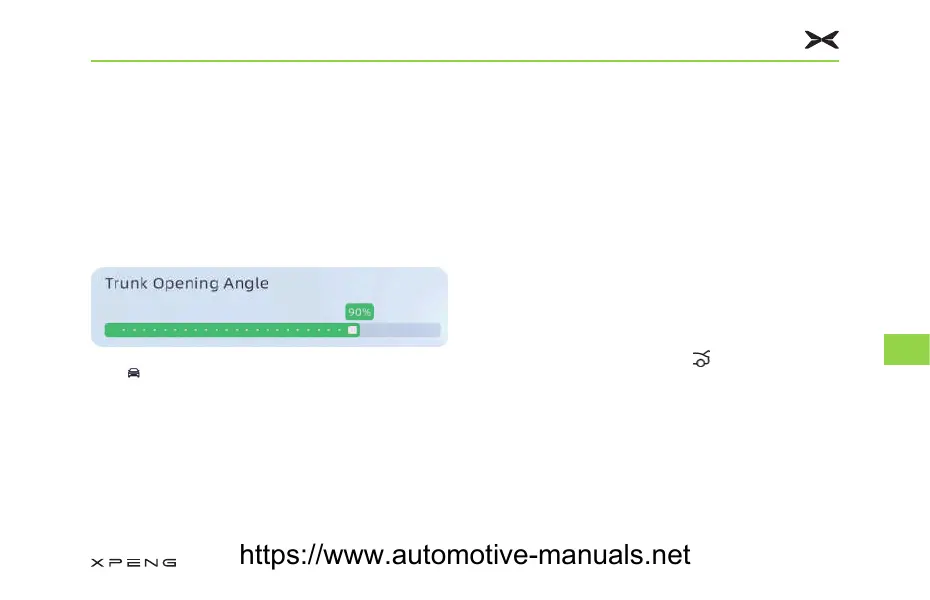$GMXVWLQJWKH2SHQLQJ$QJOHRIWKH
7UXQN
If the space behind or above the vehicle is
smaller than the opening range of the trunk, the
default opening angle of the rear trunk can be
adjusted via CID or the switch in the trunk.
$GMXVWLQJWKH2SHQLQJ$QJOHRIWKH7UXQNRQ
&,'
Tap “ →9HKLFOH6HWWLQJV” in turn on CID, and
in “7UXQN” menu interface you can adjust the
opening angle of the trunk.
$GMXVWLQJWKH7UXQN2SHQLQJ$QJOHE\WKH
,QWHULRU7UXQN6ZLWFK
Adjusting the trunk opening angle:
• Stop when the trunk is opened to the desired
height (at least half-open), press and hold
the interior trunk switch until you hear a
confirmation chime, and the system will then
store the adjusted opening angle.
Restoring the trunk opening angle:
• Lift the opened trunk with force to the
mechanical limit height, press and hold
the interior trunk switch until you hear a
confirmation chime, and the system will then
restore the adjusted opening angle.
2SHQLQJWKH7UXQNYLDWKH6PDUW.H\
If you double-tap the button
on the smart
key within the effective range, the trunk will
automatically open to the limit position.
Getting in Vehicle
182
8
https://www.automotive-manuals.net
