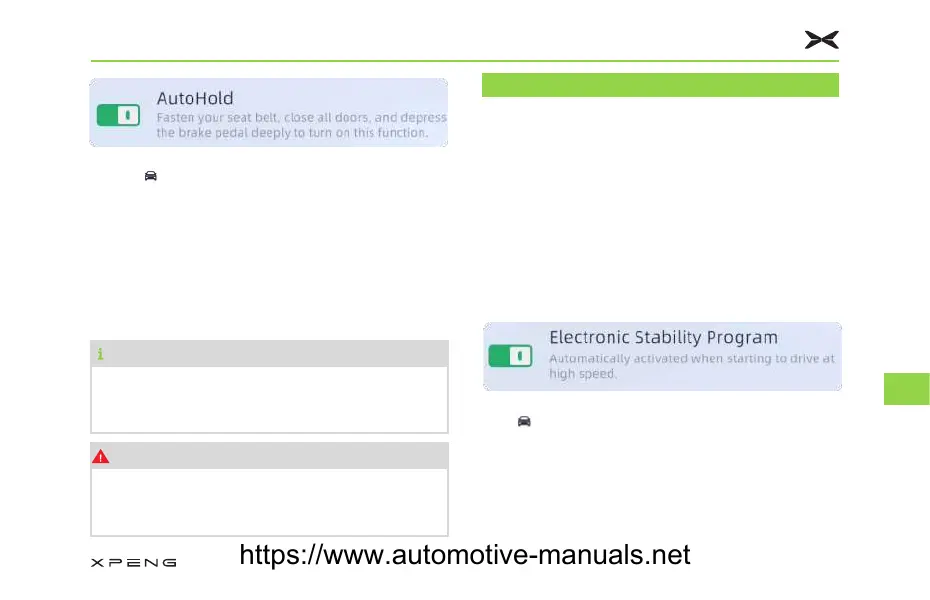• Tap “ →9HKLFOH6HWWLQJV” on the CID to
enable or disable the auto hold function.
• Auto hold can be activated only when driver's
door is closed and the seat belt is fastened at
D or R gear.
• After maintaining the auto hold state for a
period, the auto hold function will switch to
EPB.
7LSV
When the auto hold function is activated,
opening the driver's door or unfastening the
seat belt will automatically switch to EPB.
ZDUQLQJ
The auto hold must follow the kinematics
law. Please enable the auto hold function
according to the road conditions.
%UDNLQJ$VVLVW
(63(OHFWURQLF6WDELOLW\3URJUDP
By identifying the driving state of the
vehicle through sensors (such as understeering,
oversteering or drive wheel slipping), ESP can
apply targeted braking intervention or limit
driving torque to effectively reduce the risk of
side slip or tail flick, so as to ensure the driving
stability of the vehicle.
(QDEOHRU'LVDEOHLQWKH&,'
Tap “ →9HKLFOH6HWWLQJV” on the CID to
enable or disable the ESP.
3URSHU'ULYLQJ
228
9
https://www.automotive-manuals.net