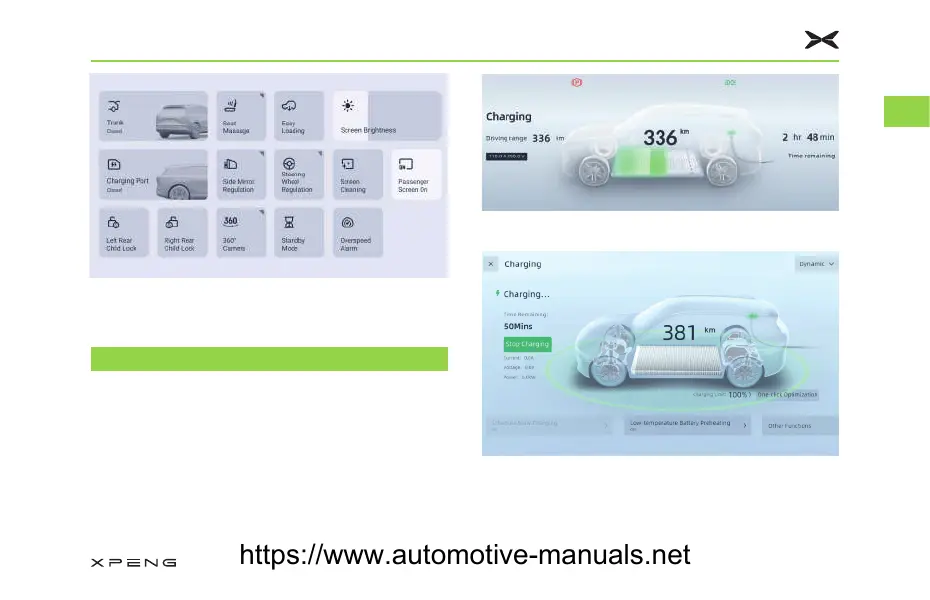• Scroll down from the top of the CID to turn
on/off the charging port in the shortcut menu.
&KDUJLQJ,QVWUXFWLRQV
&KDUJLQJ6WDWXV'LVSOD\
It can be informed of the vehicle’s charging
status by the following 3 types of indication
information during charging:
6WDWXV'LVSOD\
1. ICM
2. Energy Center interface on the CID
3. XPENG App
(OHFWULF6\VWHP
28
2
https://www.automotive-manuals.net