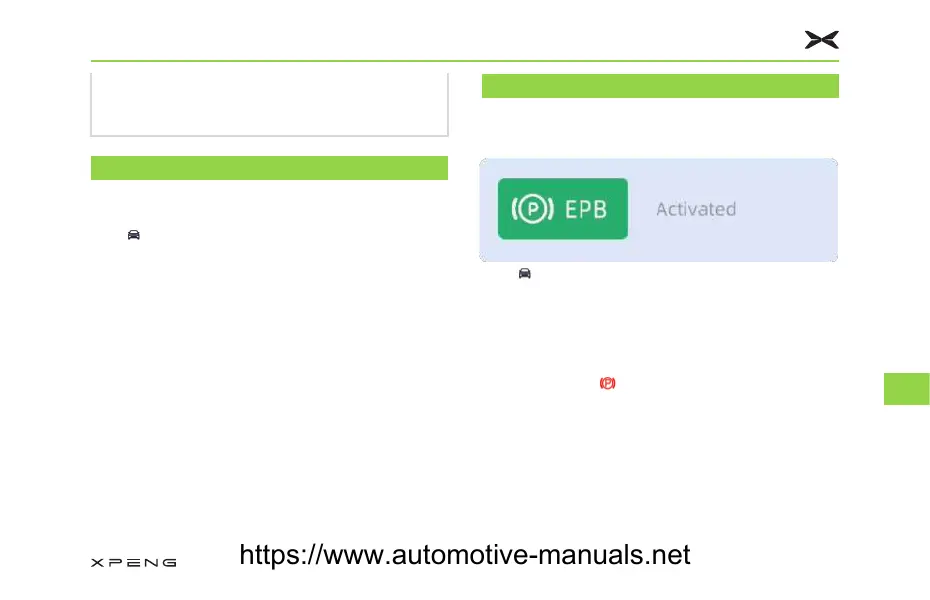• Before leaving the vehicle or on a ramp,
make sure to shift into P gear to prevent the
vehicle from moving.
'ULYLQJ0RGH
)XQFWLRQ,QWURGXFWLRQ
Tap “ →'ULYH0RGH” in turn on CID, to select
drive mode.
• Standard: Medium power response and
suspension leads to a good balance of range
and driving performance.
(OHFWURQLF3DUNLQJ%UDNH(3%
(QDEOHDQG'LVDEOH(OHFWURQLF3DUNLQJ
%UDNH
Tap “ →9HKLFOH6HWWLQJV” in turn on CID to
enable or disable the electronic parking brake.
• Enable: When the vehicle is stationary, enable
“(OHFWURQLF3DUNLQJ%UDNH” function or press
the P-gear button at the end of the gear lever.
The indicator on the ICM is on, indicating that
the parking brake has been enabled.
3URSHU'ULYLQJ
226
9
• ECO: slow power response extends the range.
• Sport: Rapid power response and low
suspension bring superior driving experience.
• Escape: Smooth power response maximizes
torque and high suspension improves off-road
capability.
https://www.automotive-manuals.net
