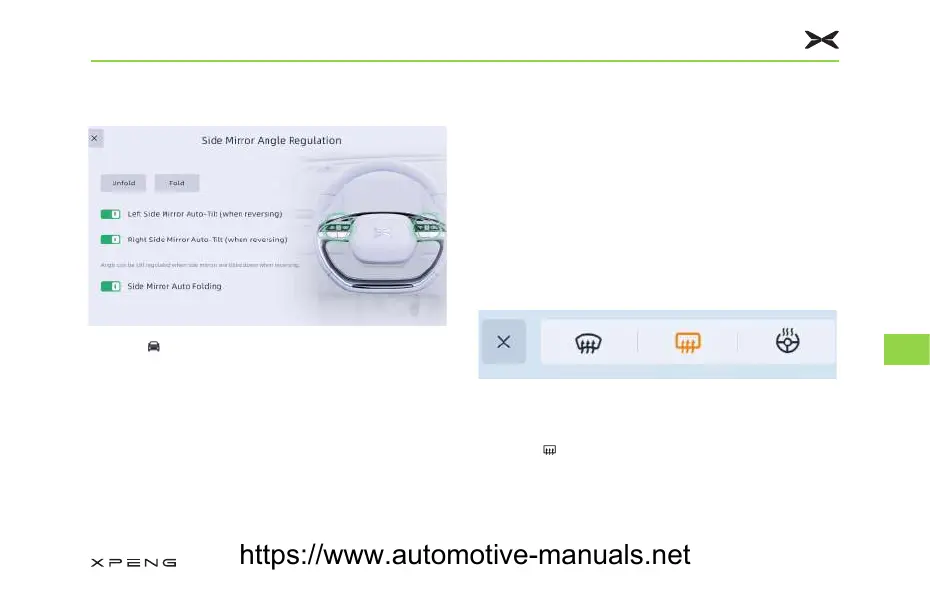$XWRPDWLFDOO\7LOWLQJ'RZQZDUG:KHQ
%DFNLQJ8S
1. Tap “ →&RQWUROV” on CID, and tap the
exterior rearview mirrors of the 3D vehicle
model, in the “Side Mirror Angle Regulation”
interface, you can enable/disable
the automatic downward tilting when backing
up function of the left/right rearview mirror.
2. When the vehicle is in gear R, the
corresponding side (the auto-tilt function
has been set) exterior rearview mirror will
automatically tilt downward to a certain
degree to assist the back up.
([WHULRU5HDUYLHZ0LUURUV3RVLWLRQ
0HPRU\)XQFWLRQ
The mirror can store different positions tailored
to preferences of different users.
+HDWLQJ)XQFWLRQRIWKH([WHULRU
5HDUYLHZ0LUURUVDQGWKH5HDU
:LQGVFUHHQ
1. When the vehicle powers on, enter the A/C
interface.
2. Tap “ ” button, the heating function of the
exterior rearview mirrors and the rear
windscreen will turn on simultaneously, tap
again to turn off.
Getting in Vehicle
202
8
https://www.automotive-manuals.net
