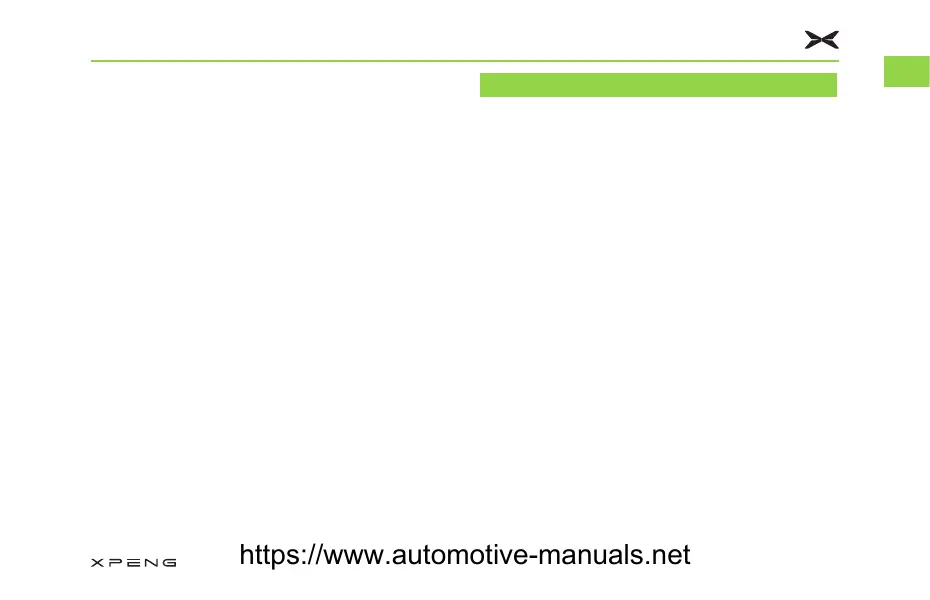,PSRUWDQW1RWHV
If the vehicle has any of the following conditions,
please contact the XPENG Service Center:
• The normal mileage or service life interval
of the vehicle meets the maintenance
requirements (refer to the Warranty and
Maintenance manual).
• Vehicle accidents such as crash, soaking or
scraping the bottom.
• Critical fault alarm messages (e.g., traction
battery fault, traction battery overheating,
motor and controller overheating, electric
system fault, etc.) appear on the vehicle's ICM.
6\VWHP8SJUDGH
%DVLF,QWURGXFWLRQ
The vehicle supports upgrading through the
CID to provide the latest functions for your car.
XPENG Inc. recommends that you install the new
version of the software as soon as possible.
• When the vehicle is connected to the network,
it will automatically receive the upgrade push,
please make sure the vehicle is in the network
status.
• The traffic consumption generated by the
system upgrade is borne by XPENG Inc., and
the user package traffic will not be used, thus
the user does not need to bear the system
upgrade traffic fee.
• If you have any other questions, please
contact XPENG Service Center or Customer
Service Center.
,QVWUXFWLRQVIRU;3(1*2ZQHUV
8
1
https://www.automotive-manuals.net