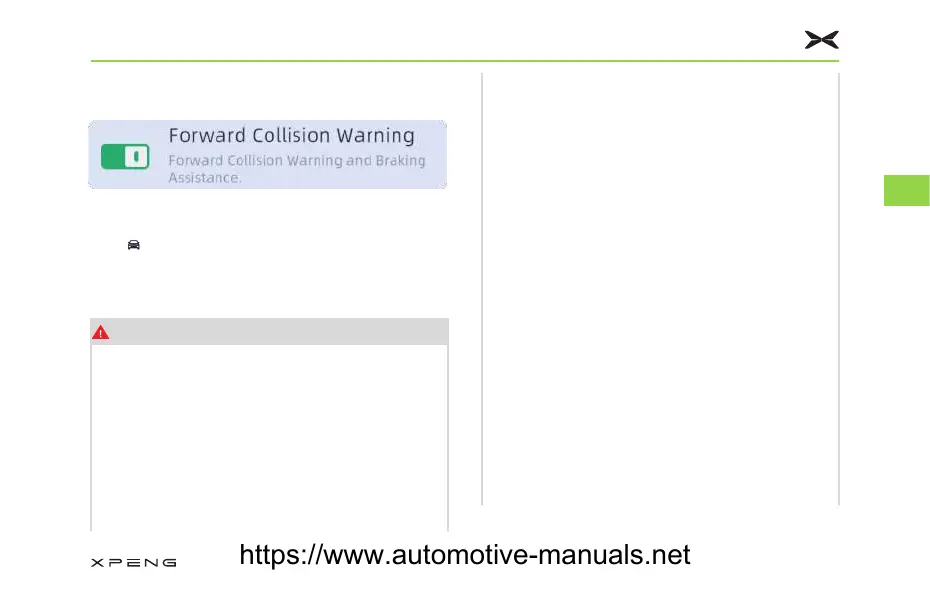2SHUDWLRQRI)XQFWLRQV
Forward collision warning is turned on by default.
Tap “
→;3,/27” in turn on the CID to turn on or
turn off the forward collision warning function.
/LPLWDWLRQDQG(UURU
ZDUQLQJ
Prior to using forward collision warning, the
driver should read this section to know the
relevant functions for the user guide and
restrictions.
• The forward collision warning is an assistive
function. It can not work in all situations
such as driving conditions, traffic, weather,
and road conditions, and can not replace
driving concentration and precise judgment.
The driver is fully responsible for driving
safety. Make sure to keep an eye on the
road conditions during driving, and do not
rely on the forward collision warning to alert
or avoid a potential crash. Many factors may
degrade or affect the performance, resulting
in unnecessary, invalid, or inaccurate
warnings, brake interventions, or omissions.
It may lead to severe bodily injury or death if
relying on a forward collision warning to alert
or avoid a potential crash.
• Automatic emergency braking is not
designed for crash avoidance. It can only
minimize the impact of a frontal crash
by trying to reduce the driving speed. A
reliance on automatic emergency braking
to avoid a crash may lead to severe bodily
injury or death.
• The forward collision warning is designed
only to alleviate the frontal crash, and it
is not able to work when the vehicle is in
reverse gear.
$FWLYH6DIHW\
70
4
https://www.automotive-manuals.net