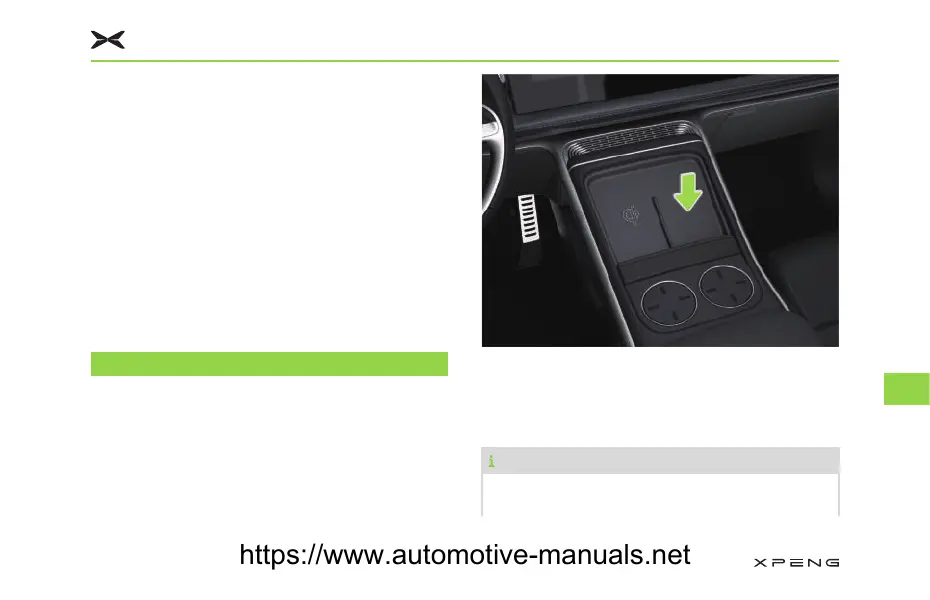for 5 seconds, the ICM will display pop-up,
and you need to tap and confirm before the
vehicle power off.
$XWRPDWLF3RZHULQJOff
If there is no one in the driver’s seat, the vehicle
is parked, all doors, front hood, and trunk are
closed, and there is no operation in 1 hour, the
vehicle will automatically power off.
When the automatic powering off countdown
comes to 10-minute, CID will pop up a reminder.
You can tap Cancel to restart the 1-hour
countdown.
6WDUWWKH9HKLFOH
(PHUJHQF\6WDUWLQJWKH9HKLFOH
If ICM displays “3OHDVH5HSODFHWKH.H\V
%DWWHU\”, it means the smart key battery is very
low. If you can’t replace the battery in time, you
can try the emergency start:
1. Put the smart key in the position of the arrow
on the sub IC.
2. Press brake pedal and shift the gear into R or
D, and the vehicle will start.
7LSV
Emergency start is only an emergency way.
Please replace the smart key battery in time
3URSHU'ULYLQJ
207
9
https://www.automotive-manuals.net