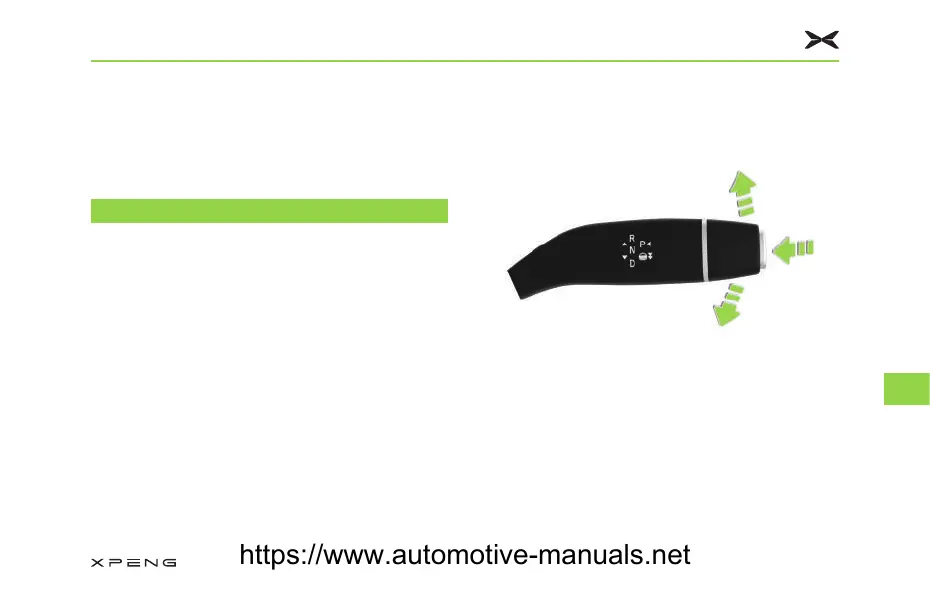Move ad hold the rear wiper switch downward.
The rear wiper continuously sprays water and
wipes, and stops after releasing.
Move it up, the rear wiper will continue to wipe,
and it will stop after moving it up again.
*HDU6KLIW
6KLIW*HDU
Press the brake pedal, move the shift lever up
or down, and the corresponding gear indicator is
on, indicating a successful gear shift.
*HDU'HVFULSWLRQ
55HYHUVH
Press the brake pedal when the vehicle is
stationary and simultaneously push the gear
lever up 2 gears. The Gear R of the ICM is on
and the vehicle is shift into R gear.
3URSHU'ULYLQJ
224
9
https://www.automotive-manuals.net