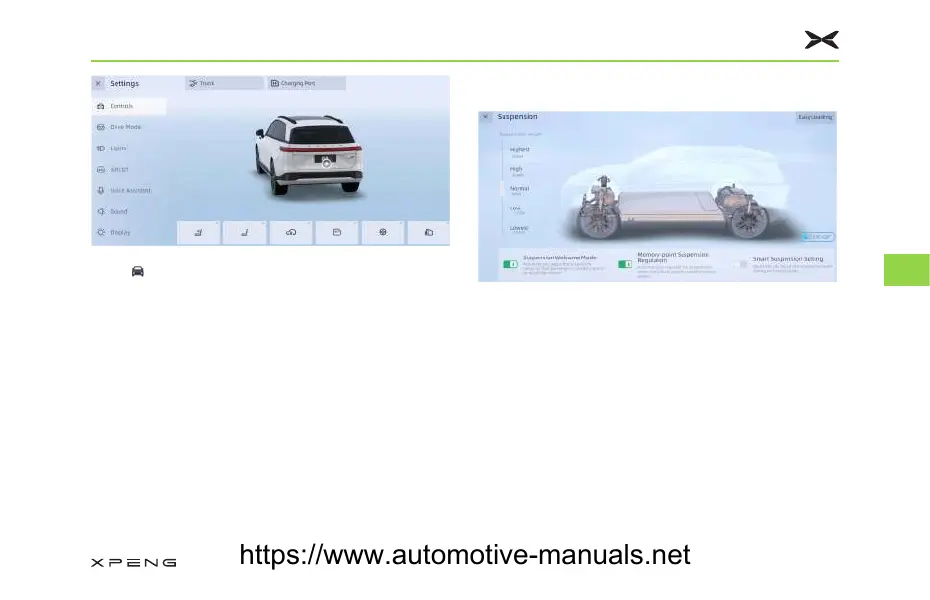Tap “ →&RQWUROV” in turn on CID, or tap the
suspension area on the 3D vehicle model to
set the air suspension functions.
&RPIRUW(TXLSPHQWV
132
6
6XVSHQVLRQDGMXVWPHQW
• Suspension height: You can adjust the
suspension height as needed. After adjusting
the suspension height, a memory point will be
set.
• Suspension for getting on the vehicle: The
suspension height is automatically adjusted for
easier entry and exit when getting in and out
of the vehicle.
• Suspension adjustment based on memory
point: The suspension automatically adjusts
when passing through a pre-set memory point.
https://www.automotive-manuals.net