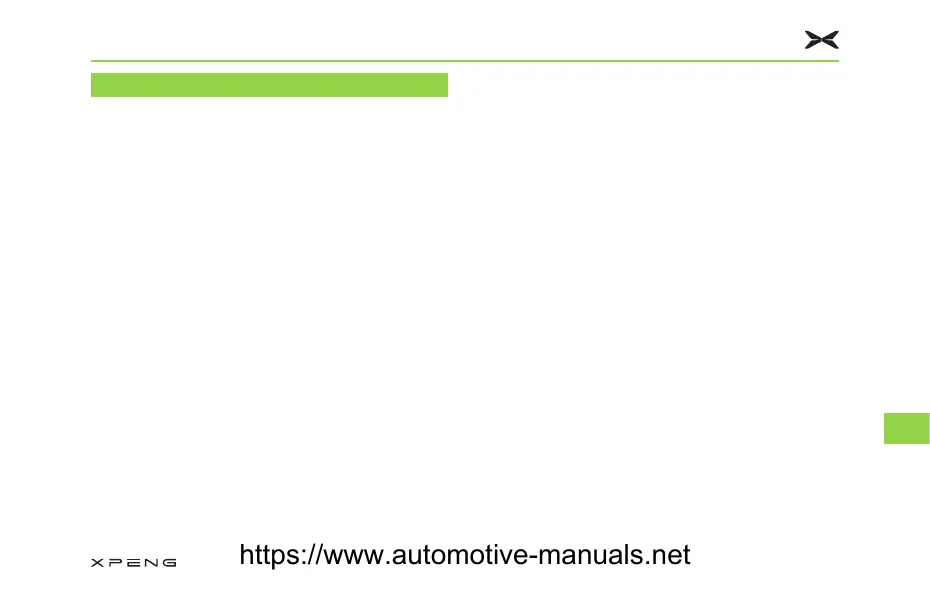,QWHULRU&OHDQLQJ
%ULHI'HVFULSWLRQ
Frequently inspect and clean the interior
to maintain its appearance and to prevent
premature wear.
,QWHULRU*ODVV
Do not scrape, or use any abrasive cleaning
fluid on glass or mirrored surfaces. This can
damage the reflective surface of the mirror and
the heating elements in the rear window.
,QVWUXPHQW&OXVWHUDQG3ODVWLF
6XUIDFHV
Do not polish the upper surfaces of the
instrument cluster. Polished surfaces are
reflective and could interfere with your driving
view.
&OHDQLQJ6HDW%HOWV
Wipe stains from the seats using a soft cloth
moistened with warm water and non-detergent
soap. Wipe gently in a circular motion. Then wipe
dry using a soft, lint-free cloth.
6HDW%HOWV
Extend the belts to wipe. Do not use any type of
detergent or chemical cleaning agent. Allow the
belts to dry naturally while extended, preferably
away from direct sunlight.
&DU&DUSHWV
Use a vacuum cleaner with soft brush to clear
dust and surface debris. For stubborn stains,
you can try using water or baking soda solution
to remove them. Please select an appropriate
method to remove the stains prior to cleaning:
• For liquid stains: Gently wipe the residues with
a paper towel, allowing the stains to soak and
be absorbed by the paper towel as much as
possible.
0DLQWHQDQFH
254
10
https://www.automotive-manuals.net