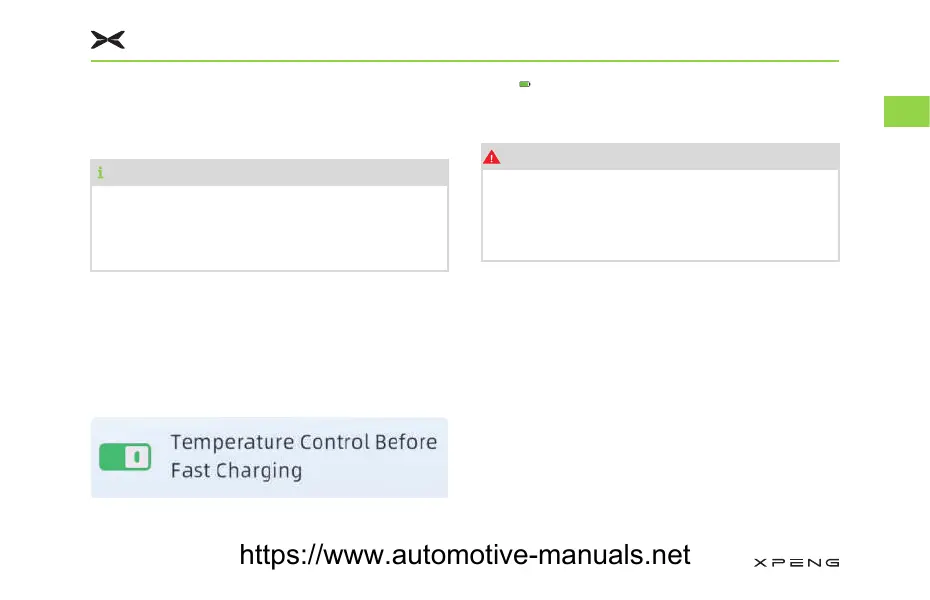4. When charging is completed, tap “(QG
&KDUJLQJ” in the Energy Center on the CID,
press and hold the Unlock button on the
charger, and pull out the charger.
7LSV
If charging with a non-XPENG branded 800V
charging pile, minor shake may happen to the
vehicle when charging is stopped, which is
normal.
7HPSHUDWXUH&RQWUROEHIRUH)DVW&KDUJLQJ
After this function is turned on, when the
navigation destination is a fast charging station,
the vehicle will control the temperature of the
traction battery in the optimal charging range to
shorten the charging time.
Tap “ →2WKHU)XQFWLRQV” in turn to turn on or
off the temperature control function before fast
charging.
ZDUQLQJ
• The relevant regulations of the charging
station must be followed for DC charging.
• Make sure the charging pile meets the
relevant standards before charging.
6ORZ&KDUJLQJ$SSRLQWPHQW&KDUJLQJ
The charging appointment function allows the
vehicle to start charging at a specified time and
automatically stop when it is fully charged (or
reaches the limit).
Follow the steps below to make a charging
appointment:
(OHFWULF6\VWHP
33
2
https://www.automotive-manuals.net