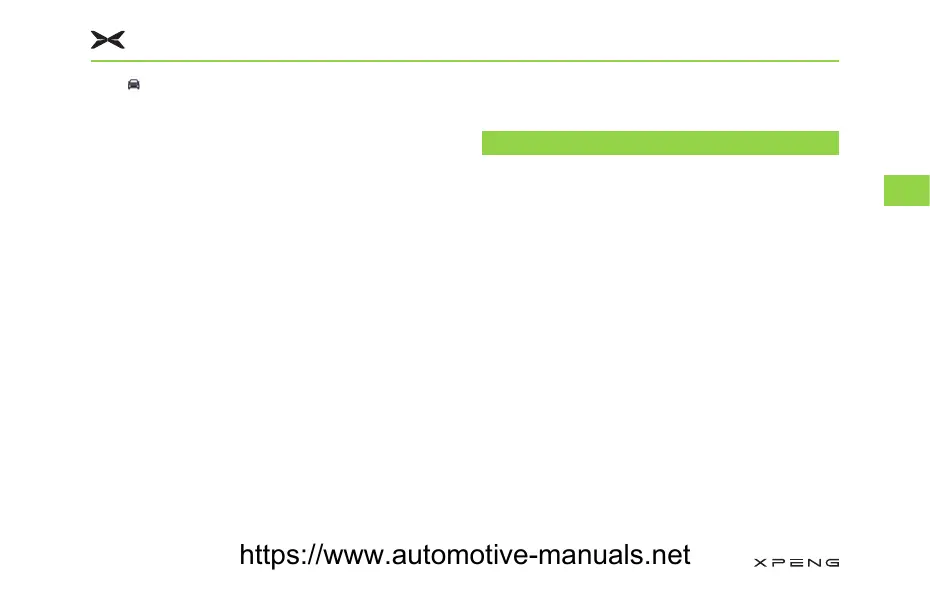Tap “ →;3,/27” in turn on CID to enable or
disable the door opening warning function.
/LPLWDWLRQDQG(UURU
The door opening warning may not always work
under all circumstances due to various reasons,
which may lead to unnecessary, untimely, or
ineffective warnings, or even missed warnings.
Some of the reasons include:
• The radar is restricted. See 18 page
• Smaller targets or stationary targets.
• The target is moving too fast or has sudden
steering actions, for example: When a target
vehicle changes lanes and suddenly appears
in the monitoring area behind the vehicle.
• Other vehicles or cyclists behind the vehicle.
• The vehicle is parked in locations such as a
turning point or next to a wall.
The examples, warnings, and limitations
mentioned above do not cover all situations that
may affect the normal operation of the door
opening warning system.
5HDU&ROOLVLRQ:DUQLQJ5&:
)XQFWLRQ,QWURGXFWLRQ
The Rear Collision Warning (RCW) function can
detect crash risks from the vehicle's rear during
driving and provide warnings.
$FWLYH6DIHW\
77
4
https://www.automotive-manuals.net