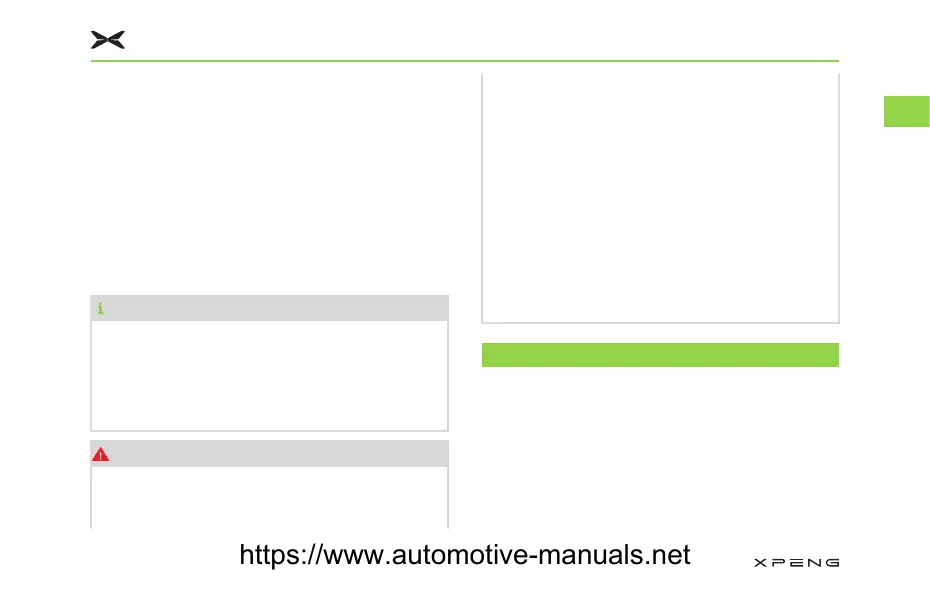&KDUJLQJ,QVWUXFWLRQV
1. Open the charging port.
2. Plug-in charger and vehicle alternating
current charging port.
3. Tap “6WDUW&KDUJLQJ”.
4. Tap “6WRS&KDUJLQJ” when the charging is
complete.
5. Press and hold the unlock button of the
charger to pull out the charger.
7LSV
• Set charge limit to stop charging
automatically when the traction battery SOC
reaches its limit.
• When the SOC is lower than 20%, the
external charging function is not applicable.
ZDUQLQJ
• It is strictly forbidden to use the alternating
current charging function when the external
electric appliance or charger is damaged.
• It is strictly forbidden to let minors touch
or use the charger, and do not let minors
approach the charger when it is in use.
• Please immediately stop using the
alternating current charging function when
the charging is abnormal.
• It is strictly forbidden to touch the charger
connector pins of the electrical consumer
and the charging port holes.
• It is strictly forbidden to use counterfeits
and medical or health care electronic
devices.
(QHUJ\5HJHQHUDWLRQ
%ULHI'HVFULSWLRQ
When the vehicle is sliding or braking, the
energy recovery function can convert part of the
vehicle’s kinetic energy into electric energy to
charge the traction battery and extend the range.
(OHFWULF6\VWHP
37
2
https://www.automotive-manuals.net