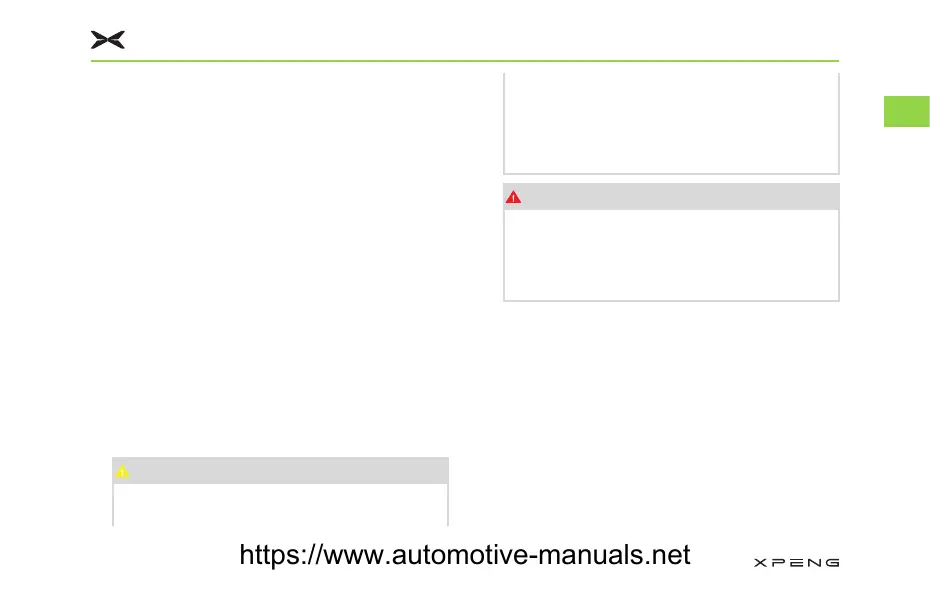$&&KDUJLQJ
Using AC power for charging, the charging time
is long, which is good for battery protection.
Charging operation:
1. Open the charging port.
2.
Insert the charger vertically into the AC
charging port.
• Do not shake the charger to insert it.
•
When inserting the charger, do not press
the charger unlock switch, insert the
charger vertically, and when hearing a
“
FOLFN” during the inserting, it means that
the charger has been inserted in place.
3.
When charging is completed, tap “
(QG
&KDUJLQJ” in the Energy Center on the CID,
press and hold the Unlock button on the
charger, and pull out the charger.
FDXWLRQ
• If the charger still cannot be pulled out
after unlocking, please push the charger
into place again and retry the above
unlocking operation before pulling it out
again, do not use violence to avoid
damaging the charging device and the
vehicle.
ZDUQLQJ
• The relevant regulations of the charging
station must be followed for AC charging.
• Make sure the charging pile meets the
relevant standards before charging.
(PHUJHQF\8QORFNLQJIRU$&&KDUJLQJ
After unlocking the vehicle multiple times, if the
AC charger still cannot be pulled out, the AC
charger can be pulled out as follows:
(OHFWULF6\VWHP
29
2
https://www.automotive-manuals.net