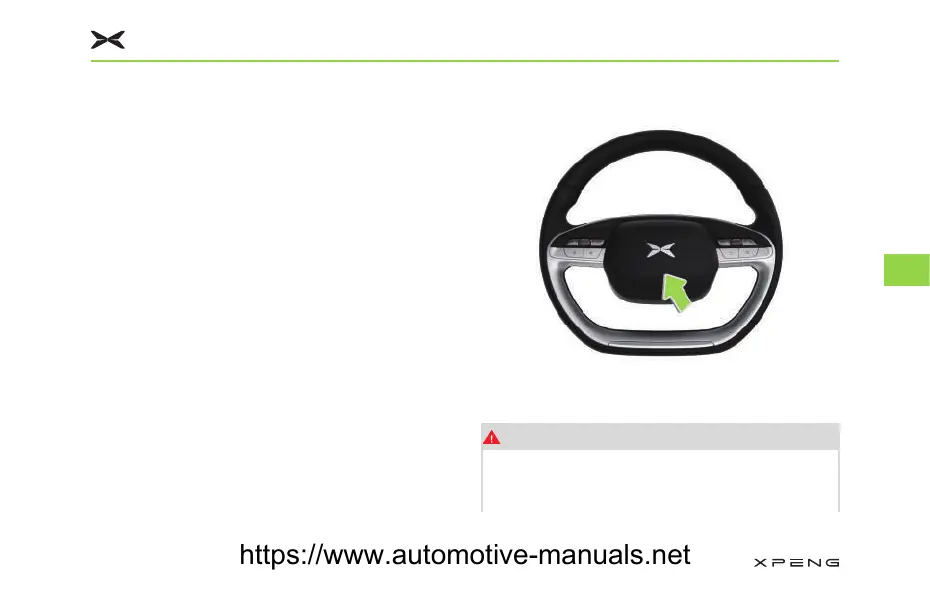• Press and hold to enter the right-side card
selection status on the dashboard.
• During an incoming call, scroll up/down to
select answer/reject, short press the scroll
wheel to confirm. During an active call,
short press to hang up.
3. Mute: short press to mute.
4. Back
+RUQ
Press the horn button area to activate the sound.
ZDUQLQJ
• Please do not press the horn button area for
an extended period as it may easily damage
the horn.
&RPIRUW(TXLSPHQWV
113
6
https://www.automotive-manuals.net