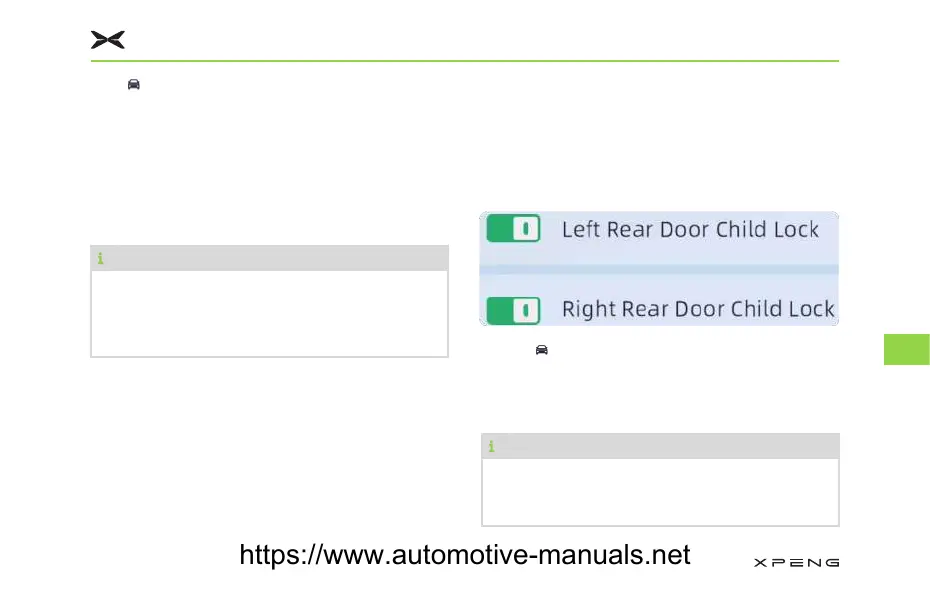Tap “ →9HKLFOH6HWWLQJV”in turn on CID to
enable/disable the automatic unlocking when
parking.
$XWRPDWLF8QORFNLQJLQD&UDVK
When the airbag is triggered in the event of a
serious crash, the vehicle will be unlocked once,
and then unlocked again in 3 seconds.
7LSV
The turning lamp will flash when the vehicle
unlocks in a crash. The turning lamp will stop
flashing if the vehicle powers off or the warning
light switch is pressed.
$XWRPDWLF/RFNLQJZKHQ'ULYLQJ
When your driving speed exceeds 10km/h, and
all the doors are closed with the driver's door
unlocked, all the doors will be automatically
locked.
&KLOGSURRI(ORFN
The vehicle has childproof locks on both rear
doors. When the lock is turned on, the doors
can’t be opened by the interior door handles.
This can prevent children from opening rear
doors accidentally and reduce the accident risk.
• Tap “→9HKLFOH6HWWLQJV” in turn on CID, and
you can turn on/off the childproof lock.
• Slide down from the top of CID, turn on/off the
childproof lock in the shortcut menu.
7LSV
It is recommended that you turn childproof
lock on whenever children are seated in the
rear seats.
Getting in Vehicle
179
8
https://www.automotive-manuals.net
