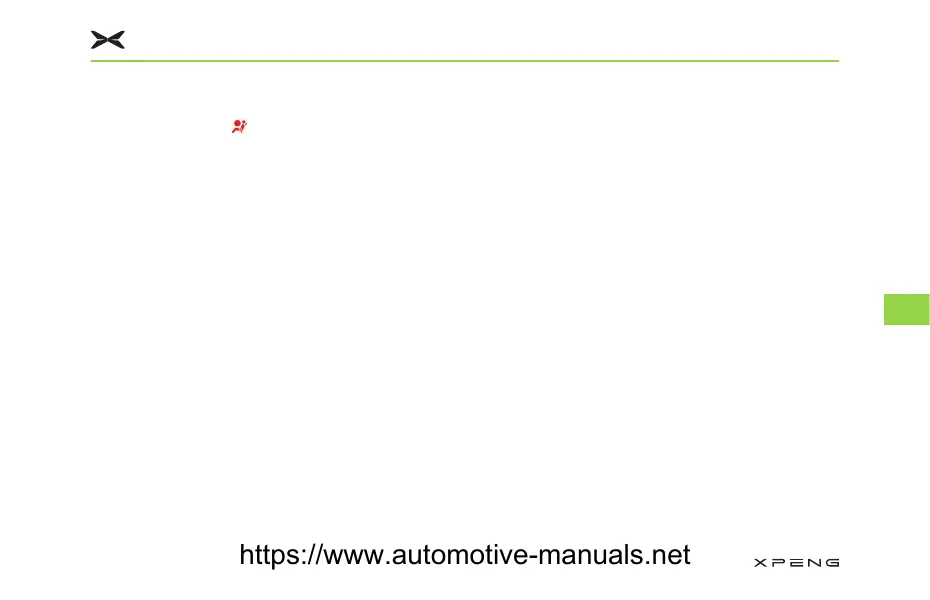6DIH'ULYLQJ
153
7
hits the gro
und.
Ɣ
The vehicle hits a prominence, kerb, etc.
Ɣ
The vehicle front hits the ground when
driving down a st
eep hill.
Th
e airb
g m
y n
t de
plo
y in th
e f
ollo
win
sit
ti
on
s:
Ɣ
The vehicle hits a concrete post, tree, or
other long, thin obj
ect.
Ɣ
The vehicle rear-ends into the underside of a
truck.
Ɣ
The vehi
cle is rear-ended by other vehicles.
Ɣ
The vehicle overturns or rolls sideways.
Ɣ
The vehicle collides with walls or vehicles in a
non-fron
t way.
$LUEDJIDXOWLQGLFDWRU
The indicator light on the instrument cluster
will come on for a few seconds when the vehicle
is powered on and go off after system self-
inspection. If the indicator does not go off after
the system self-inspection or goes off and then
comes on again or stays on, it indicates the
airbag system is faulty. Please contact XPENG
Service Center for troubleshooting as soon as
possible.
+RZ'R$LUEDJV:RUN
The airbag deployment does not depend on the
driving speed, but on the collision strength
detected by the collision sensors. The airbag
may not deploy when the impact force of the
collision is absorbed or dispersed into the body;
However, sometimes the airbag may deploy
depending on the different collision conditions.
Therefore, the airbag deployment should not be
judged based on the vehicle's damage degree.
ThThe airbag may deploy in the following
situations:
Ɣ
When crossing a deep pit, the vehicle front
https://www.automotive-manuals.net