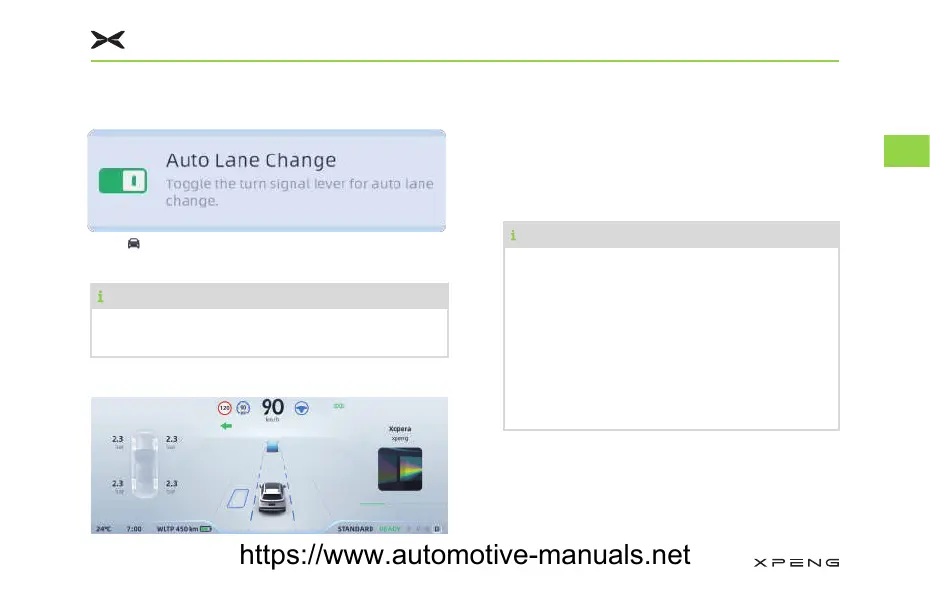2SHUDWLRQRI)XQFWLRQV
7XUQ2QRU7XUQOff$VVLVW/DQH&KDQJH
Tap “
→;3,/27” in turn on the CID to turn on or
turn off Assist Lane Change.
7LSV
Assist Lane Change can only be turned on
after turning on Lane Centering Control.
8VLQJRI$VVLVW/DQH&KDQJH
1. Check the environment for lane changing
to make sure the current lane changing is
safe and proper. Turn on the lane changing
lamp or turning lamp if lane change safety is
confirmed.
2. ALC will assist in changing lanes and the ICM
will display the lane changing process.
7LSV
If there are vehicles that affect the lane
changing, the target lane will be displayed
as light yellow and the vehicles that affect
the lane changing will be displayed as red.
If the practical situation is not suitable
for lane changing, the lane line will be
displayed as light yellow. When the lane
changing is canceled, there will be words
for an alert on the dashboard.
3. The driver should always pay attention to the
lane changing environment during the lane
changing, and timely take over the vehicle if
necessary. LCC will continue working to assist
the driver in keeping the vehicle at the center
$VVLVWHG'ULYLQJ
63
3
https://www.automotive-manuals.net