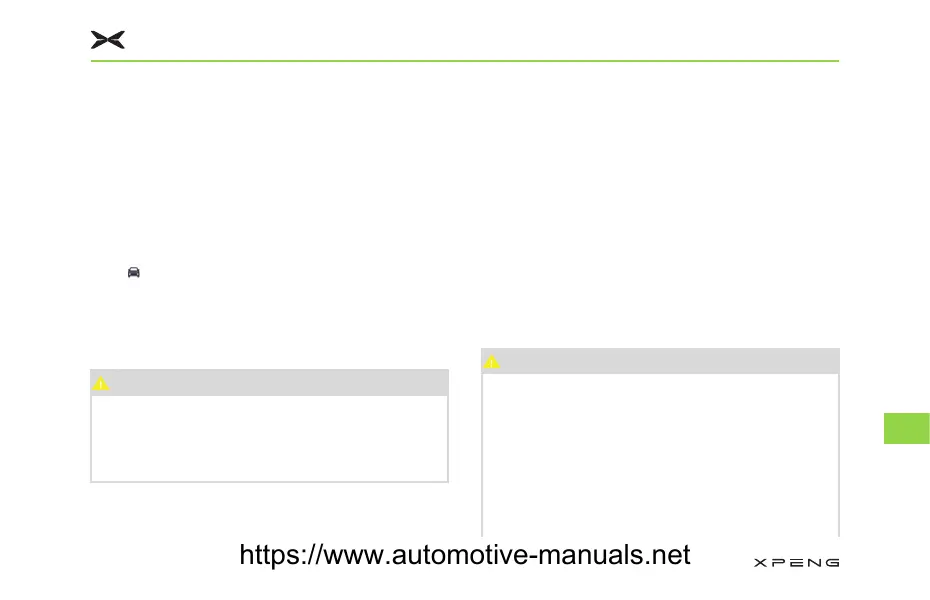• For solid and dry stains: Remove as much as
possible manually first, then use the vacuum
cleaner to clean up the remaining residues.
&,'DQG,&0
Clean the CID and ICM with a special soft lint-
free cloth. Do not use cleaners (such as a glass
cleaner), wet wipe or a dry statically-charged
cloth (such as a recently washed microfiber).
Tap “
→'LVSOD\→6FUHHQ&OHDQ0RGH” in turn
or swipe down the quick menu on CID to
enable Screen Clean Mode and then wipe the
CID, which will not activate buttons or change
settings.
FDXWLRQ
Caustic liquid cleaners such as acids, alkalis,
deoxidizing agents, and sodium hypochlorite
(84 disinfectant) are prohibited from cleaning
the CID.
&KURPHDQG0HWDO6XUIDFHV
Polish, abrasive cleaners, or hard cloths can
damage the finish on chrome and metal surfaces.
)ORRU0DWV
To extend the life of your carpet and make
them easier to clean, use floor mats officially
authorized by XPENG Inc. Maintain floor mats by
regularly cleaning them and checking that they
are properly installed. Replace floor mats if they
become excessively worn.
&DXWLRQVIRU,QWHULRU&OHDQLQJ
FDXWLRQ
• To avoid potential interference with a foot
pedal, ensure that the driver’s floor mat
is securely fastened, and never place an
additional floor mat on top of it. Floor mats
should always rest on top of the vehicle
carpeting surface.
• Using solvents (including alcohol), bleach,
citrus, naphtha, silicone-based products or
0DLQWHQDQFH
255
10
https://www.automotive-manuals.net
