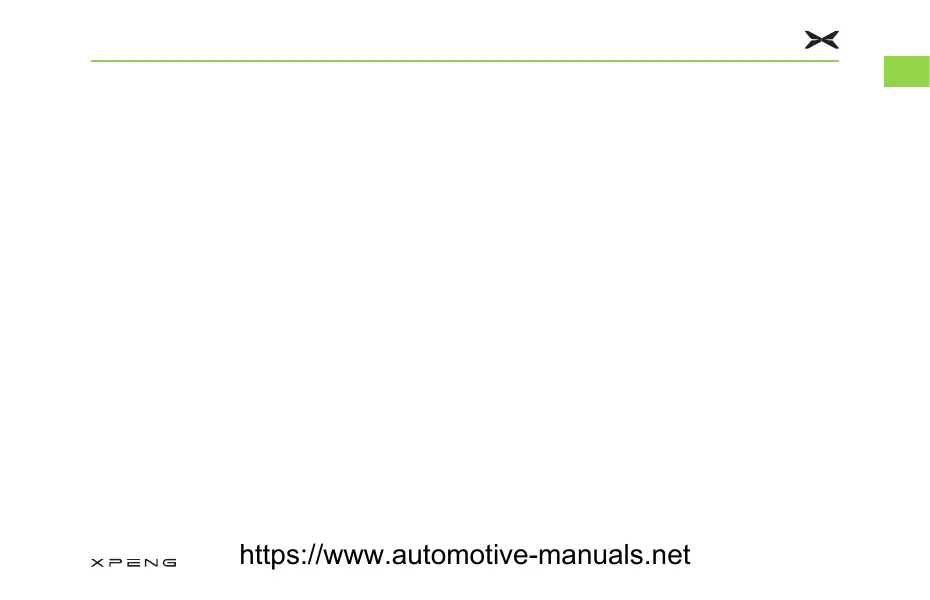$XWRPDWLFQLJKWWLPHXSJUDGH
On the system information page, tap
“$XWRPDWLFQLJKWWLPHXSJUDGH→&RQfirmWR
HQDEOH” in the lower left corner of the interface,
and enable the automatic nighttime upgrade
function. When the subsequent vehicle detects
that there is a new version that can be upgraded,
it will automatically upgrade at 3:00 at night
without manual confirmation.
It is recommended to turn on “$XWRPDWLF
QLJKWWLPHXSJUDGH” to always keep the vehicle
software at the latest version.
,QVWUXFWLRQVIRU;3(1*2ZQHUV
10
1
8SJUDGH0HWKRG
When a new version is available for upgrade, the
system can be upgraded in the following two
ways:
8SJUDGH$SSRLQWPHQW
In the system information page, tap “8SJUDGHWR
QHZYHUVLRQ”, a pop-up window will appear to
select the upgrade time, set the time when you
don't need to use the vehicle, tap “&RQfirmWR
ERRNWKHXSJUDGHDWWKDWWLPH”, the vehicle will
be upgraded at the set time and in the locked
state.
After setting the appointment time, the system
information page will display the appointment
upgrade time, and the “8SJUDGHWRQHZYHUVLRQ”
button will change to “$SSRLQWPHQWGHWDLOV”.
Before the upgrade begins, you can reschedule
your system upgrade at any time by tapping
“$SSRLQWPHQW'HWDLOV→&KDQJHWKHXSJUDGH
WLPH”.
https://www.automotive-manuals.net