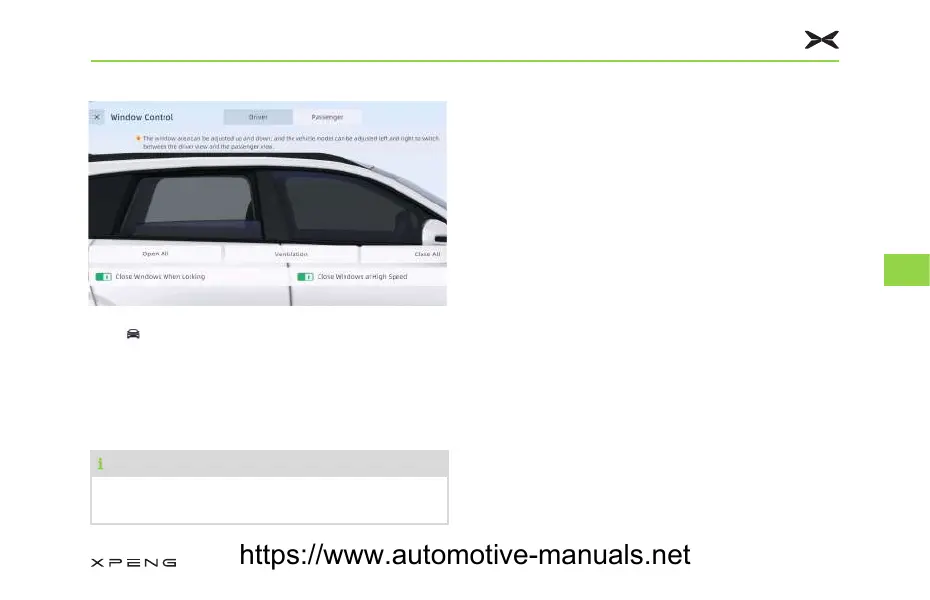&,':LQGRZ$GMXVWPHQW
Tap “ →&RQWUROV→:LQGRZ&RQWURO” in turn to
access the window adjustment interface. From
there, you can adjust the window position,
enable/disable the auto-closing window when
locking, and enable/disable the auto-closing
window at high speed.
7LSV
You can also adjust the window position using
voice commands and the mobile App.
$QWLSLQFK)XQFWLRQ,QLWLDOL]DWLRQ
When the anti-pinch function fails, you can try
the following initialization procedure:
1. Power on the vehicle and close the doors.
Pull the window switch to the first level (lightly
pull) to fully close the window and hold it for 3
seconds, then release.
2. Press the window switch to the first level
(lightly press) to make the window go down
to its automatic stop position, then release.
3. Press the window switch to the first level
(lightly press) again to fully open the window
and hold it for 3 seconds to complete the
window initialization.
You can check if the initialization is successful
with the following operations:
1. Press the window switch to the second
level (press slightly) and release. The window
automatically lowers to the fully open
position.
&RPIRUW(TXLSPHQWV
110
6
https://www.automotive-manuals.net