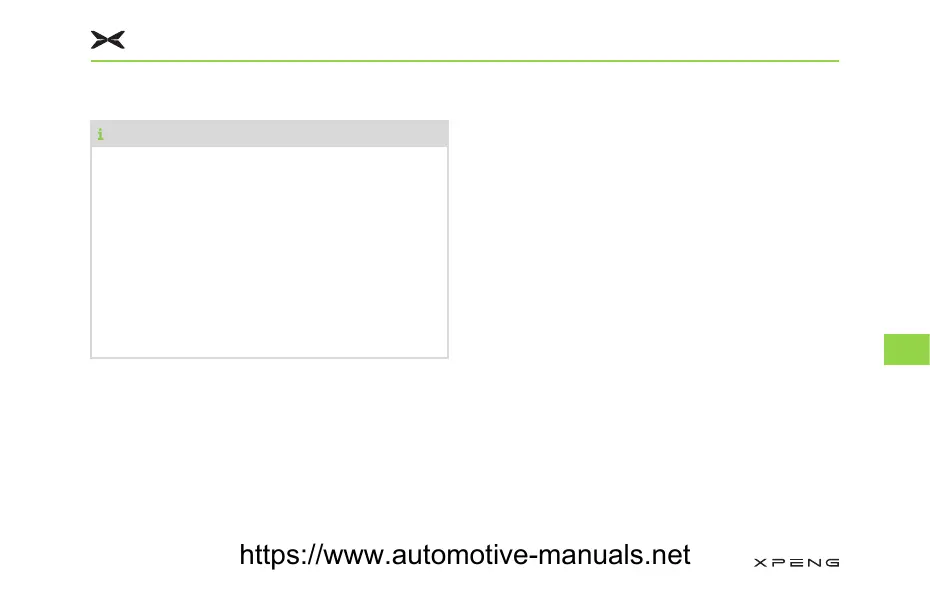set the automatic locking and unlocking
function.
7LSV
• The mobile App needs to be run all the way
to ensure the relative location of the phone
to the vehicle, to perform automatic locking
and unlocking.
• If you reactivate the mobile App Bluetooth
Key, reinstall the app, use another phone to
log in, you need to reset “$XWRPDWLF
/RFNLQJ8QORFNLQJ” function.
• Make sure you have locked your vehicle
before leaving it.
&RPPRQ3UREOHPVRQ$XWRPDWLF/RFNLQJDQG
8QORFNLQJ
1. What will lead to the failure of automatic
locking and unlocking?
• The phone has low battery and is in the low
power mode.
• The mobile system closes XPENG App.
• Unstable Bluetooth signal leads to
abnormal disconnection.
• The Bluetooth signal is blocked by
obstacles (backpack, human body, wall,
etc.), leading to abnormal distance
measuring.
• XPENG App is not opened after restarting
the phone and updating the system.
• Leaving the car with car doors or the rear
trunk not completely closed can cause the
Bluetooth disconnection.
If you encounter the above-mentioned
problems, please try the following solutions:
• Reduce the obstacle between the phone
and the vehicle, e.g., take your phone out of
the pocket or the backpack.
• Open XPENG APP.
• Restart XPENG APP.
2. As you approach the vehicle, could you open
the door if the door handle does not extend?
Getting in Vehicle
173
8
https://www.automotive-manuals.net