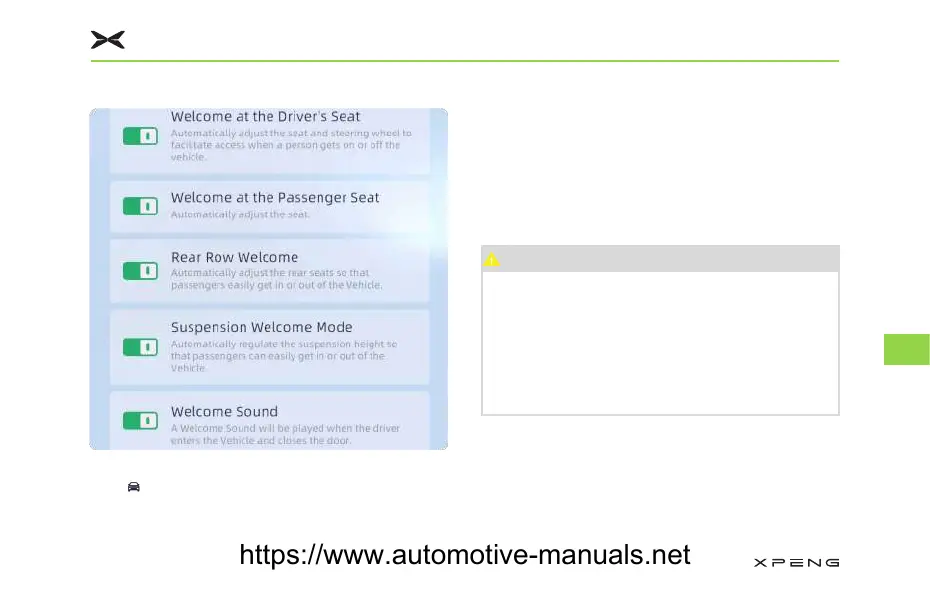:HOFRPH0RGH
Tap “
→9HKLFOH6HWWLQJV” in turn on CID, in
the“:HOFRPH0RGH”interface, you can enable
or disable the driver welcome, the front
passenger welcome, rear passenger welcome,
and suspension welcome (only available on high-
end models).
You can also turn on and set the welcome sound
effect in this interface. After setting the welcome
sound effect, the driver enters the vehicle, and
after closing the door, the interior welcome
sound effect will be played.
FDXWLRQ
After the driver's seat welcome function is
activated, opening the driver's side door will
move the seat backwards to a convenient
position for getting in or out of the car. After
closing the door, the seat will move forward to
the memory position, making it convenient for
the driver to get in and out.
Getting in Vehicle
195
8
https://www.automotive-manuals.net