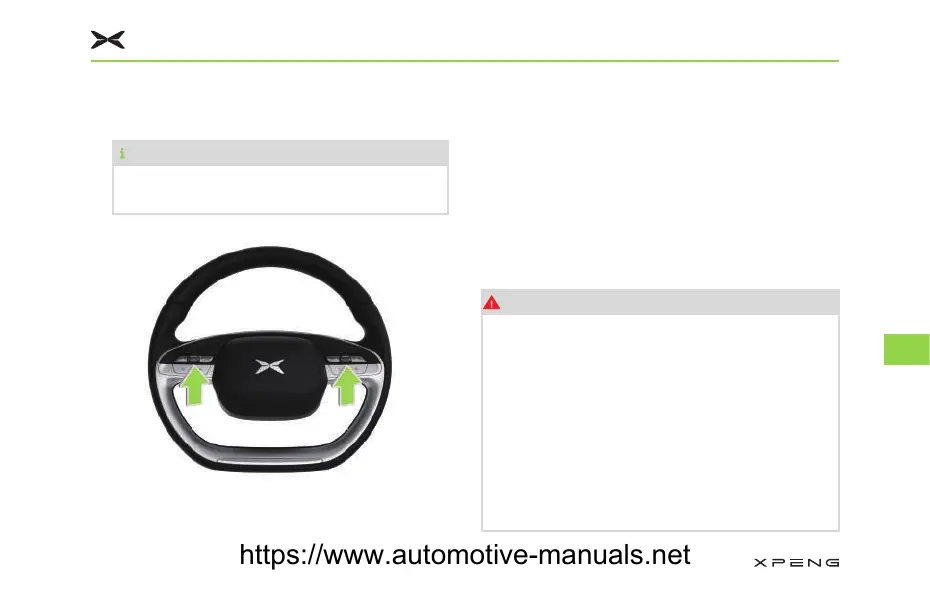on the current interface or tap the
3D model “5HDUYLHZ0LUURU” to enter
the adjustment interface.
7LSV
Scroll down CID to open the rearview mirror
adjustment function in the shortcut menu.
2. The operation of the left and right buttons on
the steering wheel:
• Scroll up or down the left/right scroll wheel
of the steering wheel to adjust the upward/
downward angle of view of the left/right
exterior rearview mirror.
• Short press or press and hold the left/
right button on the steering wheel to adjust
the angle of view of the exterior rearview
mirrors of the corresponding side.
ZDUQLQJ
• You can adjust the exterior rearview mirrors
when the vehicle is stationary.
• When the exterior rearview mirror is being
folded or unfolded, please ensure that no
fingers are caught between the exterior
rearview mirror and the mirror base.
• Please do not manually press the rearview
mirror to adjust the tilt angle.
• Never refit the exterior rearview mirror by
yourself without professional training.
Getting in Vehicle
199
8
https://www.automotive-manuals.net