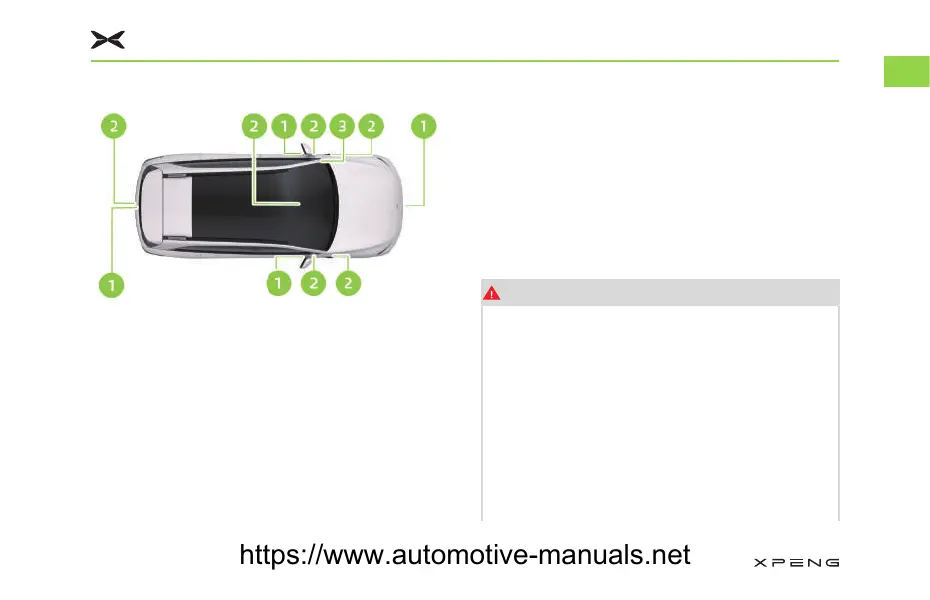&DPHUD0RXQWLQJ3RVLWLRQ
1. Surround View Camera
2. High Perception Camera
3. Fatigue Monitoring Camera
&DPHUD0DLQWHQDQFH
To ensure that the camera works properly:
– Camera must be kept clean and free of ice,
snow, water, dust and other foreign objects
attached.
– The windshield in front of the camera must
be kept clean and there must be no objects
between the camera and the windshield.
– When foreign objects are found attached to
the surface of the camera, please wipe it with
a soft cloth or clean it with water (low water
pressure). Do not hose down right in front of
the camera with a high-pressure water gun,
and do not use abrasive or sharp objects to
clean the camera.
ZDUQLQJ
• It is forbidden to replace, refit, or add
cameras by yourself without professional
training, and only the original or authorized
cameras of XPENG Inc. can be used.
Otherwise, it may result in the relevant
functions not being able to be used
normally, and XPENG Inc. will not be liable
for any direct or indirect damages as a
result. When the camera malfunctions or
needs to be installed, please contact the
XPENG Service Center.
,QVWUXFWLRQVIRU;3(1*2ZQHUV
21
1
https://www.automotive-manuals.net