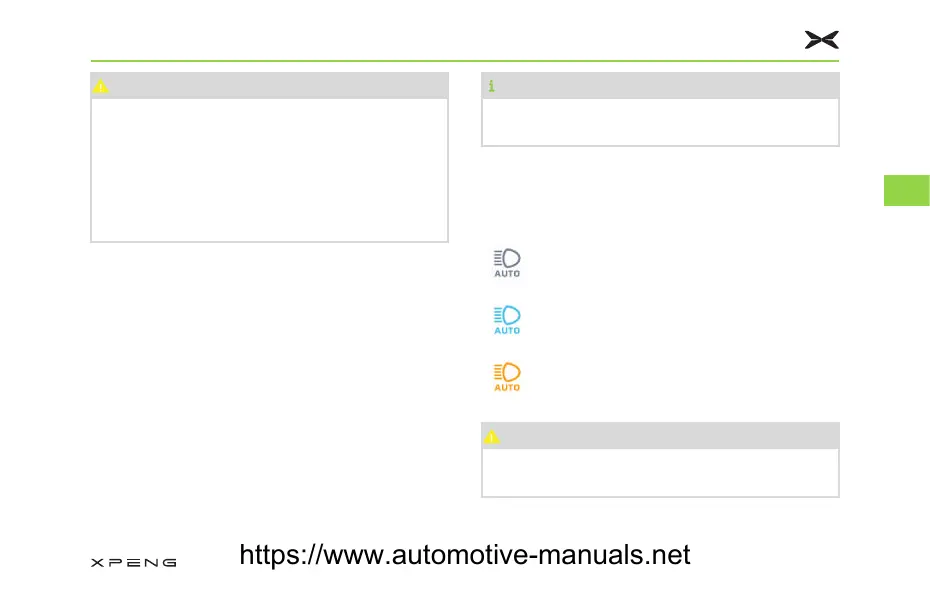FDXWLRQ
it cannot guarantee perfect perception of
the surrounding environment or vehicles,
and there may be occasional misadjustments
between high and low beams. Therefore,
it's essential to comply with local traffic
regulations and use this function responsibly
and appropriately.
)XQFWLRQ$FWLYDWLRQ
IHB is activated when the following conditions
are met, and it automatically switches between
high and low beams based on the road
environment:
1. IHB switch on CID is turned on;
2. The headlight switch is set to AUTO or low
beam;
3. The vehicle speed is above 30 km/h.
4. The front windscreen camera is unobstructed
and not affected by fog or other factors.
7LSV
Once IHB is activated, it will exit if the vehicle
speed drops below 15 km/h.
,&0,QGLFDWRU/LJKW
The function status can be understood through
the ICM indicator lights:
IHB is enabled, and high beams are not
illuminated.
IHB is enabled, and high beams are
illuminated.
IHB function malfunction.
FDXWLRQ
If IHB malfunctions, please contact the XPENG
Service Center for maintenance.
$FWLYH6DIHW\
86
4
https://www.automotive-manuals.net