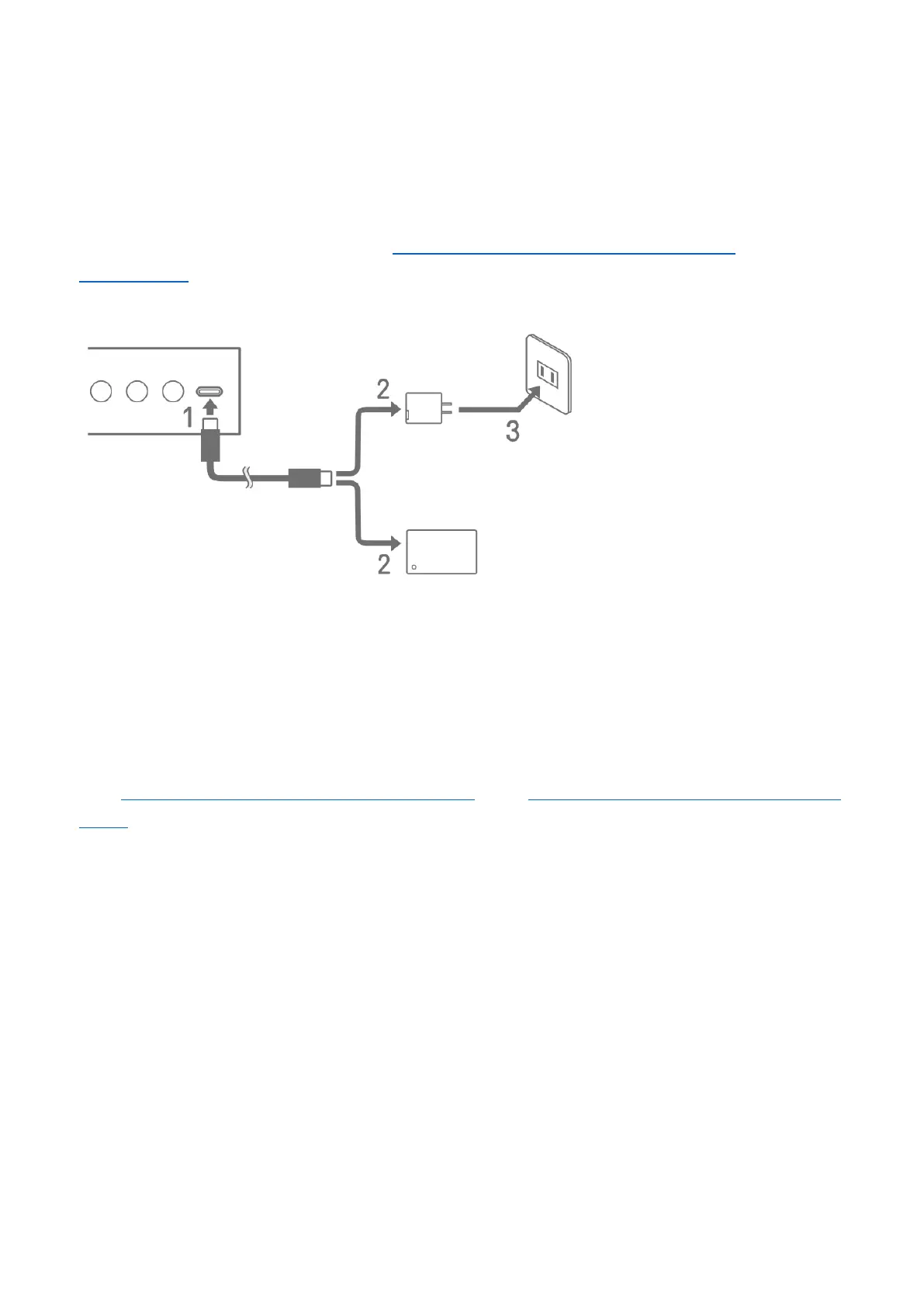SEQTRAK User Guide
3. Charging and Power Supply
3.1 Charging
SEQTRAK can be charged with a USB power adapter / USB mobile battery by using the
included USB-C to USB-C cable. (When using a USB mobile battery for smartphones, make
sure that it meets the requirements in USB power adapter / USB mobile battery
requirements.) Connect the power supply and the included USB-C to USB-C cable in the order
shown below.
1. Connect the included USB-C to USB-C cable SEQTRAK.
2. Connect the included USB-C to USB-C cable to a USB power adapter or a USB mobile
battery.
3. Connect the USB power adapter to a power outlet.
The charging status indication differs depending on whether SEQTRAK is turned on or off.
See “3.1.1 Charge status (when the power is on)” and “3.1.2 Charge status (when the power
is off)” for details.
NOTE
・ The estimated time from low battery to full charge is 3–5 hours (depending on usage
environment and battery deterioration).
・ When the battery is low, the Global Meter will flash in red for 2 seconds every 90 seconds.