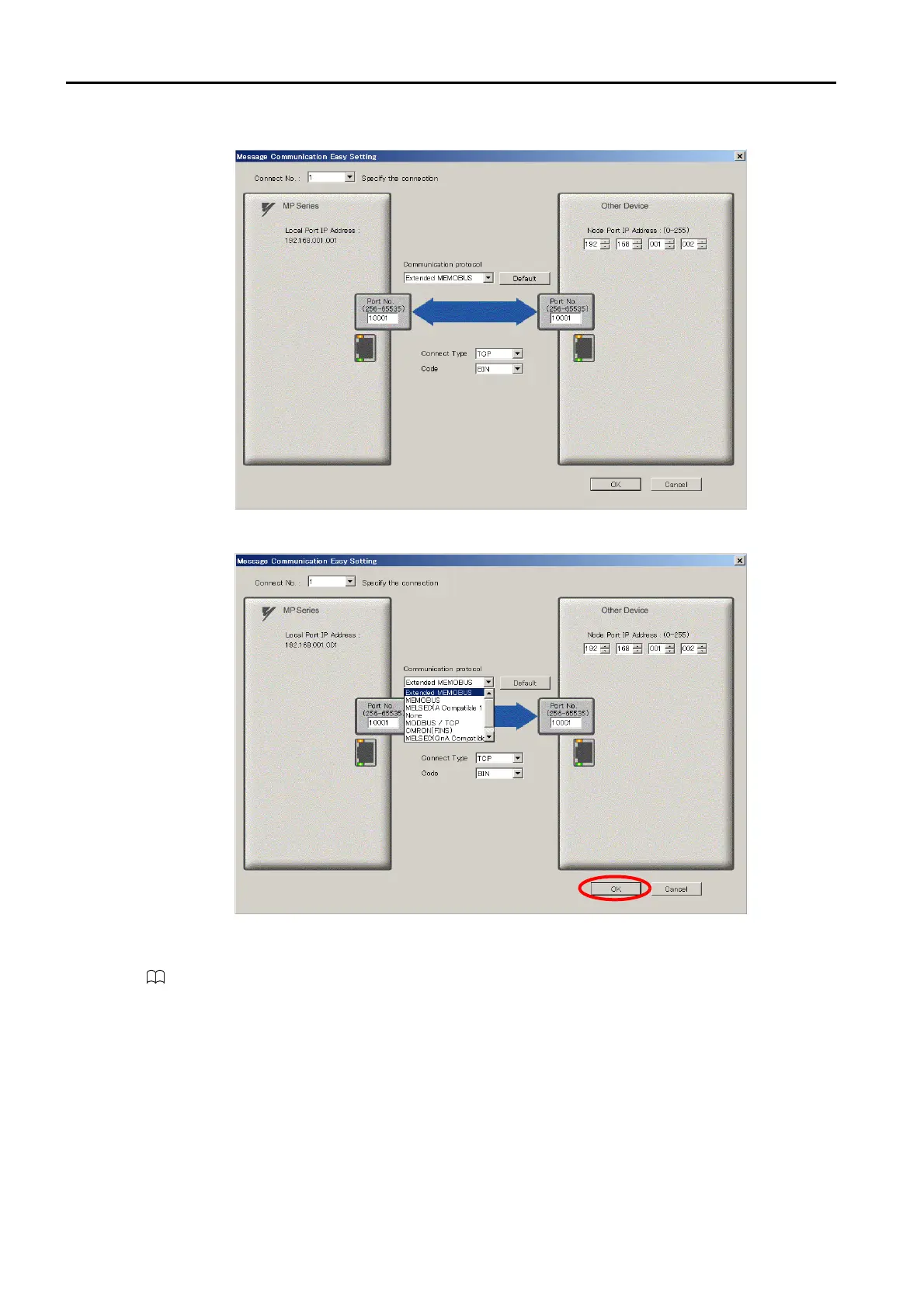3.6 Device-specific Settings
3.6.2 Detailed Module Settings
3-24
3.
The following dialog box will be displayed.
4.
Select the communications protocol type from the list, and click the OK Button.
This concludes the setting procedure.
Refer to the following manual for details.
MP3000-series Motion Control User’s Manual (Manual No.: SIEP C880725 11)
