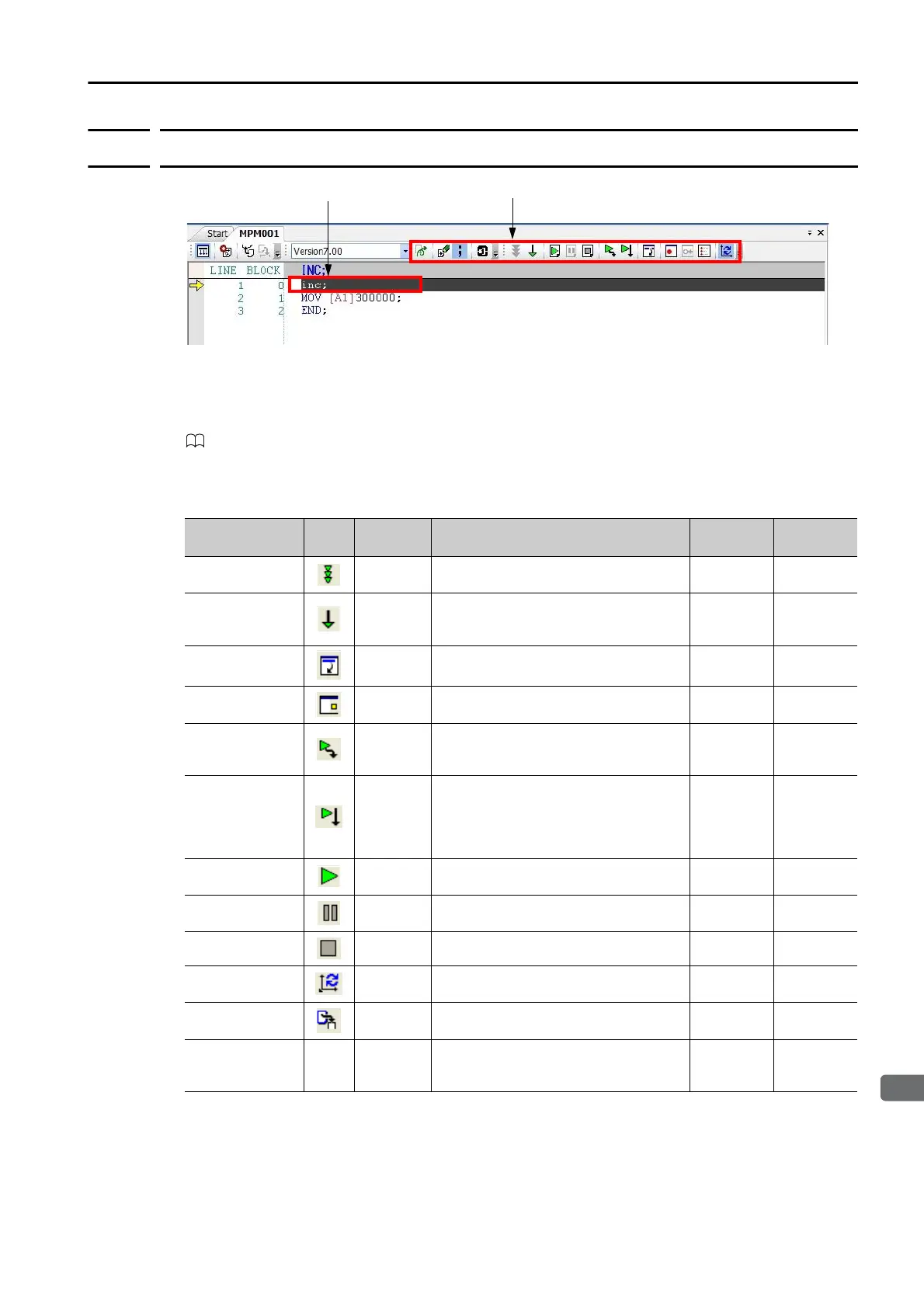5.2 Debugging a Motion or a Sequence Program
5.2.1 Tab Page Items
5-23
5.2.1
Tab Page Items
Current Program Line
The program line that is currently being executed is displayed in blue.
If an alarm has occurred in the motion program, the line will be displayed in red. Refer to the
following manual for details on motion program alarms.
MP3000 Series MP3200/MP3300 Troubleshooting Manual (Manual No.: SIEP C880725 01)
Toolbar Icons and Function Keys
The following table describes the icons and function keys that are used in Debug Operation
Mode.
Note: : Possible, ×: Not possible.
Function Icon
Key
Operation
Description
Motion
Programs
Sequence
Programs
Debug Opera-
tion Mode
F1 Starts Debug Operation Mode.
Normal Opera-
tion Mode
F11
Ends Debug Operation Mode and starts
the continuous execution of the pro-
gram in Normal Operation Mode.
Move Start Point F6 Moves the start point for execution.
Breakpoint Set/
Remove
F7
Sets or removes a breakpoint. Displays
the breakpoints in the program.
Step In F4
Executes one block. For an MSEE or
SSEE instruction, debugging will move
to the first line of the subprogram.
Step Over F5
Executes one block. For an MSEE or
SSEE instruction, the subprogram will
be executed and debugging will con-
tinue at the next block after the MSEE
or SSEE instruction.
Execute F8
Continuously executes a motion pro-
gram in Debug Operation Mode.
Break F10
Pauses the execution of a motion pro-
gram in Debug Operation Mode.
End F2 Ends execution of the motion program. ×
Update Current
Position
−
Updates the current position coordi-
nates.
×
Set Motion Task −
Sets the fork number, level number, and
task of the selected program.
Breakpoint
Enable/Disable
−−
Enables or disables breakpoints.
Use the Debug Menu or the pop-up
menu for this setting.
