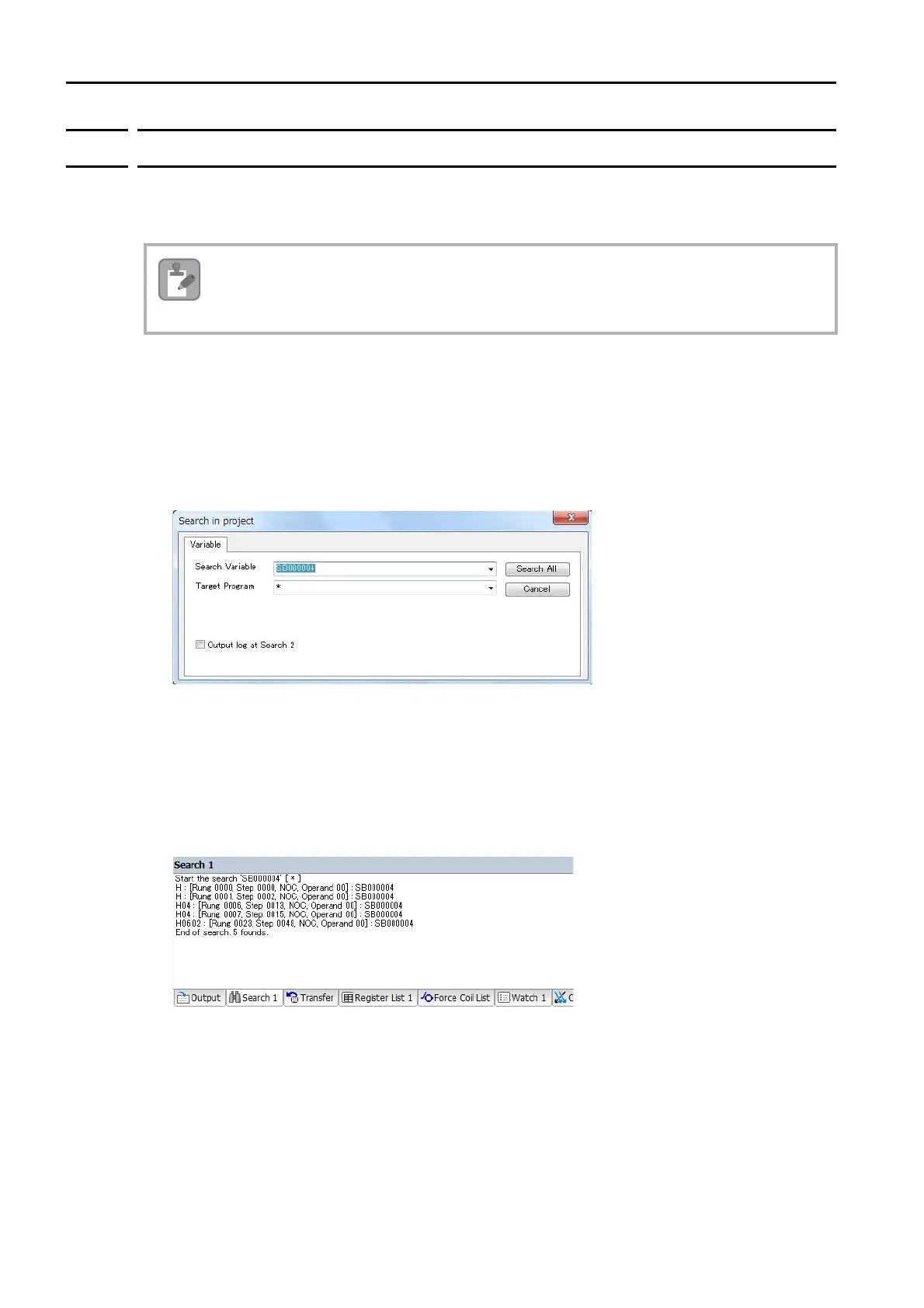5.1 Debugging Ladder Programs
5.1.5 Searching and Replacing in Project Files
5-12
5.1.5
Searching and Replacing in Project Files
You can search for variables in all ladder programs, motion programs, and sequence programs,
or in only the specified programs of a project file. You can also search for and replace registers
and addresses.
The following section describes how to search for and replace text in a project file.
Searching in Project Files
1.
Select Edit − Search in Project from the menu bar.
The Search in Project Dialog Box will be displayed.
2.
Specify the address of the variable to search for and the name of the program to search.
Note: 1. You can also enter the variable by copying it from the Variables Pane.
2. Use commas and spaces to specify more than one program in the Target Program Box. The follow-
ing wildcard (*) combinations can also be used in the Target Program Box: *, H*, L*, I*, A*, F* (all
functions), MPM*, MPS*, SPM*, and SPS*. Other uses, such as “H01.*”, are not allowed.
3. Output log at Search 2 Check Box: Select this check box to display the search results in the Search
2 Pane without changing the contents of the Search 1 Pane. If you clear the selection of the check
box, the search results will be displayed in the Search 1 Pane.
3.
Start the search operation.
Click the Search All Button. A progress bar will be displayed, and the search results will appear in
the Search Pane.
You can search the project file only when the Machine Controller is offline.
