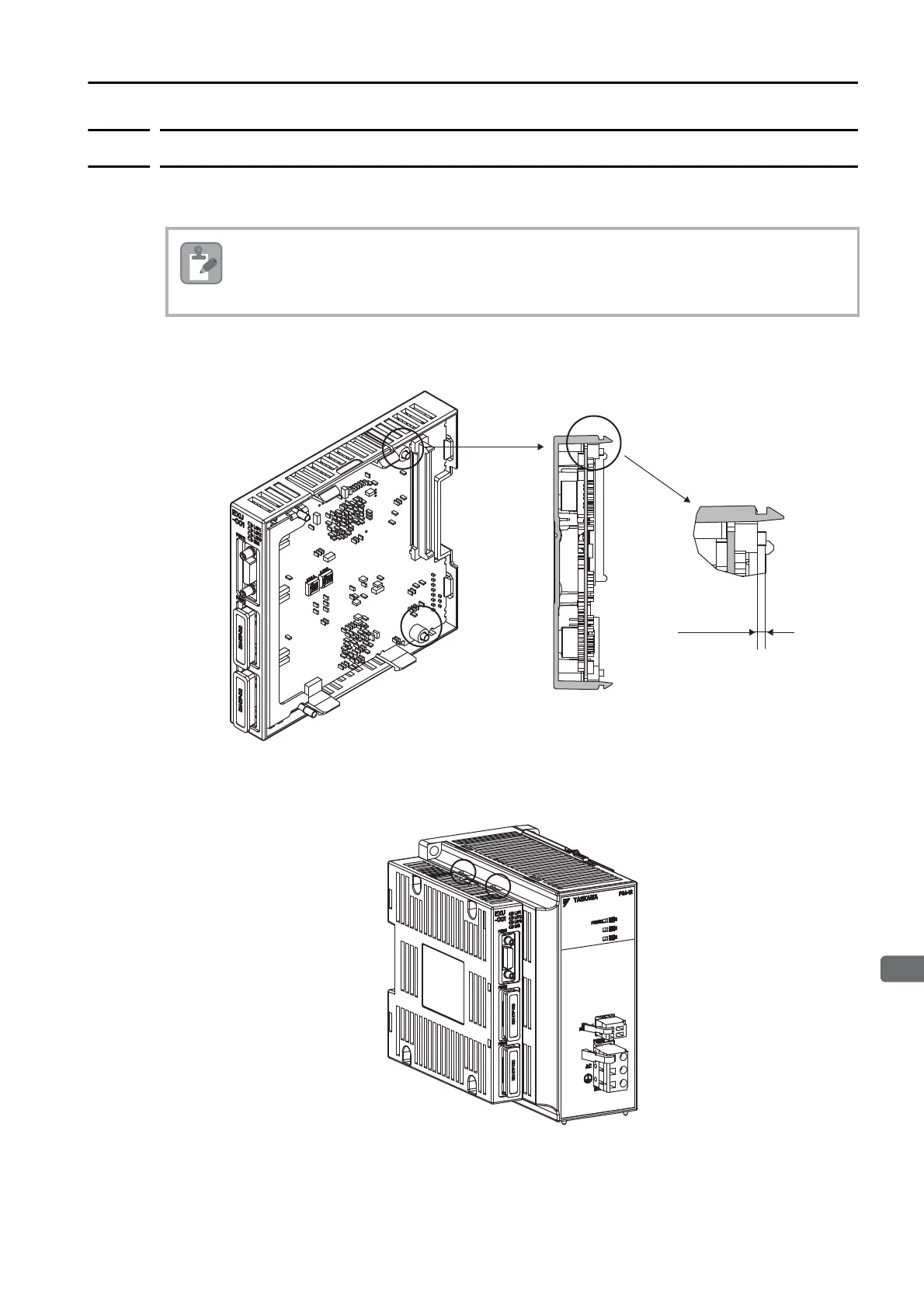2.1 MP3200 Installation
2.1.7 Connecting a Rack Expansion Interface Unit
2-23
2
Installation and Connections
2.1.7
Connecting a Rack Expansion Interface Unit
You can use a Rack Expansion Interface Unit to expand the system.
This section describes the procedure to connect the Rack Expansion Interface Unit.
1.
Confirm that the tips of the connecting screws (two locations in the following figure)
extend approximately 2 mm from the mounting studs. If they extend more than 2 mm,
turn them with a screwdriver to adjust the extended screw length.
2.
As shown in the following figure, insert the four latches (top and bottom) on the Rack
Expansion Interface Unit into the Power Supply Unit to mount the Rack Expansion Inter-
face Unit.
Here, the Unit (EXU-001) on the Main Rack is used as an example. The procedure is essentially
the same for the Units (EXU-002) on the Expansion Racks.
Approx. 2 mm
