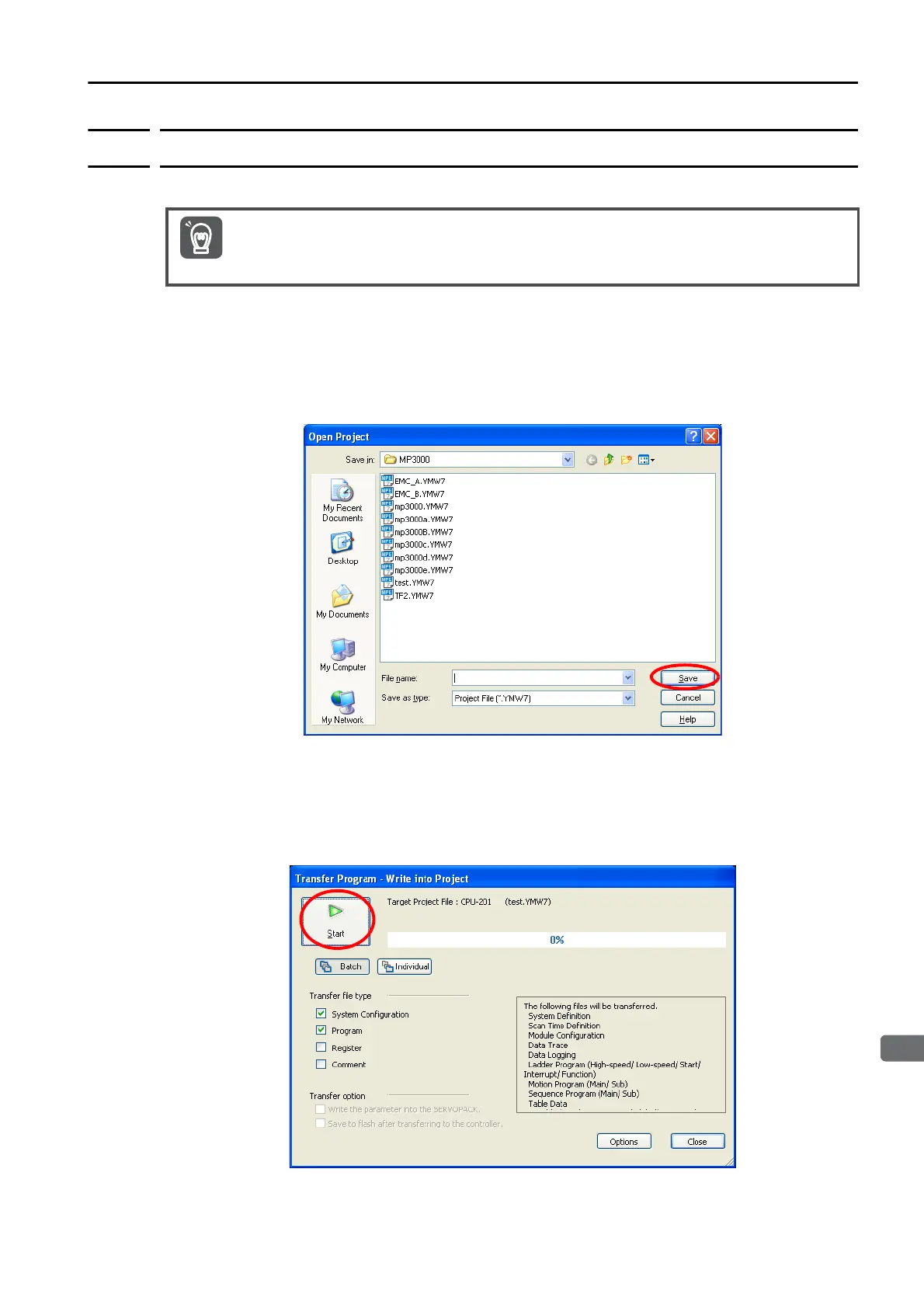4.5 Transferring Data with the MPE720
4.5.2 Writing into a Project File
4-67
4.5.2
Writing into a Project File
You can write the data from the currently open project to another project file.
Use the following procedure to write the data.
1.
Select Online - Transfer from the menu bar, and then click the Write into Project But-
ton in the Transfer Dialog Box.
The Open Project Dialog Box will be displayed.
2.
Select the project file to which to write the data, and then click the Save Button.
The Transfer Program - Write into Project Dialog Box will be displayed.
3.
Click the Batch Button or the Individual Button.
If you click the Batch Button, use the check boxes to indicate the data to transfer: System Configura-
tion, Program, Register, and/or Comment.
If you click the Individual Button, use the check boxes to indicate the data to transfer: System Config-
uration, Program, Register, and/or Comment. You can then specify the individual data to transfer.
4.
Click the Start Button to start writing to the project file.
You can write to a project file only when the Machine Controller is not connected (i.e., when
offline).
