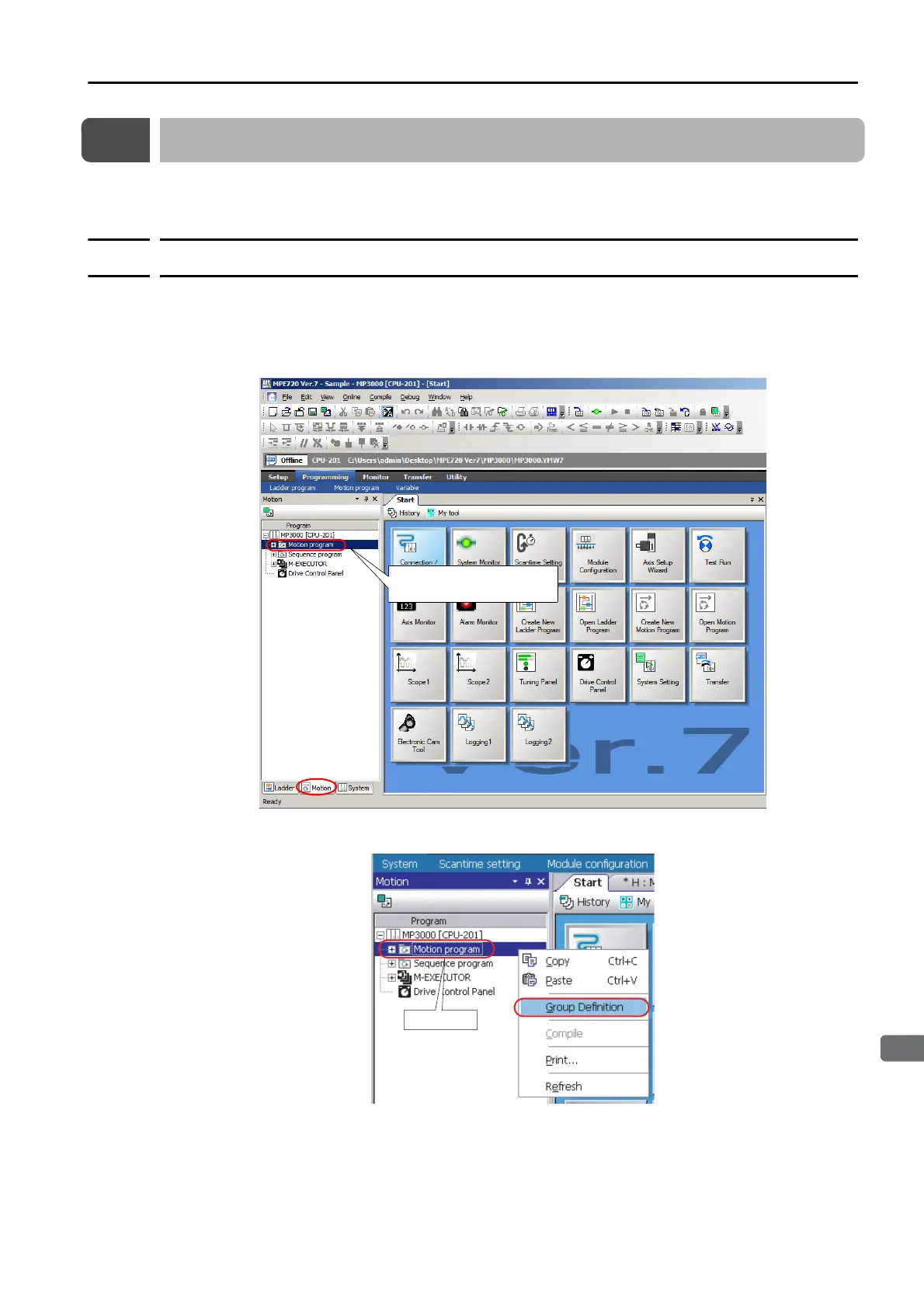4.3 Creating Motion Programs
4.3.1 Creating a Group Definition
4-57
4.3
Creating Motion Programs
This section describes how to create motion main programs and motion subprograms.
4.3.1
Creating a Group Definition
Before creating a motion program, we have to group the axes together as required by the
machine configuration.
1.
Click the Motion Tab in the Programming Pane to display Motion program in the
Motion Pane.
2.
Right-click Motion program, and select Group Definition.
Motion program is dis-
played.
Right-click
