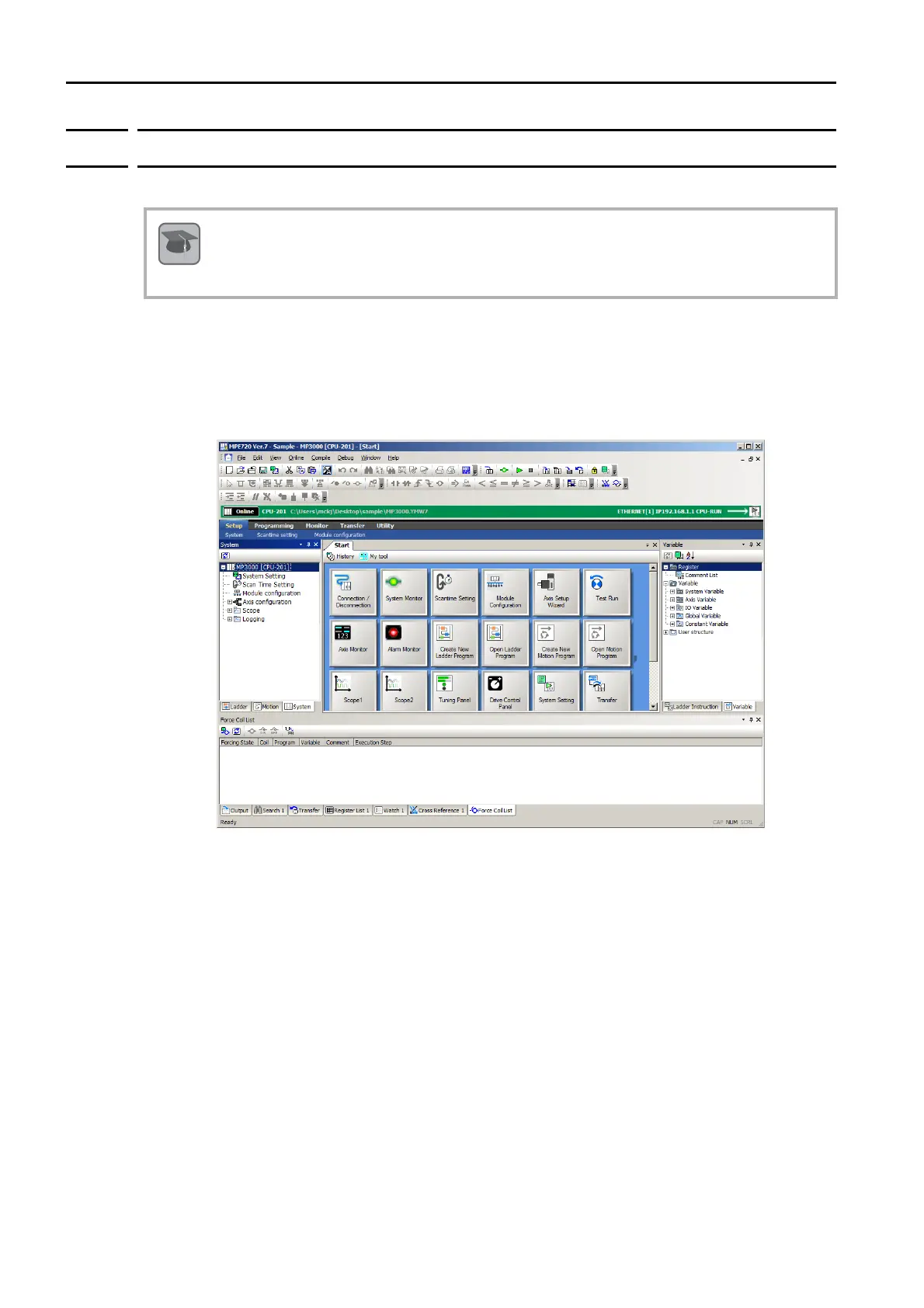3.5 Placing the MPE720 Online
3.5.3 Project Link Connection
3-18
3.5.3
Project Link Connection
This section gives the procedure to create a project link connection.
Use either of the following methods to connect to the Machine Controller.
• Select Online − Connection from the menu bar.
• Click the Connection/Disconnection Button on the My tool View.
When a connection to the Machine Controller is successfully established, the name of the proj-
ect file, the name of the Machine Controller, and the ladder program tree is displayed in the
System Pane.
A project link connection refers to connecting the MPE720 that has an open project file to the
Machine Controller.
Term
