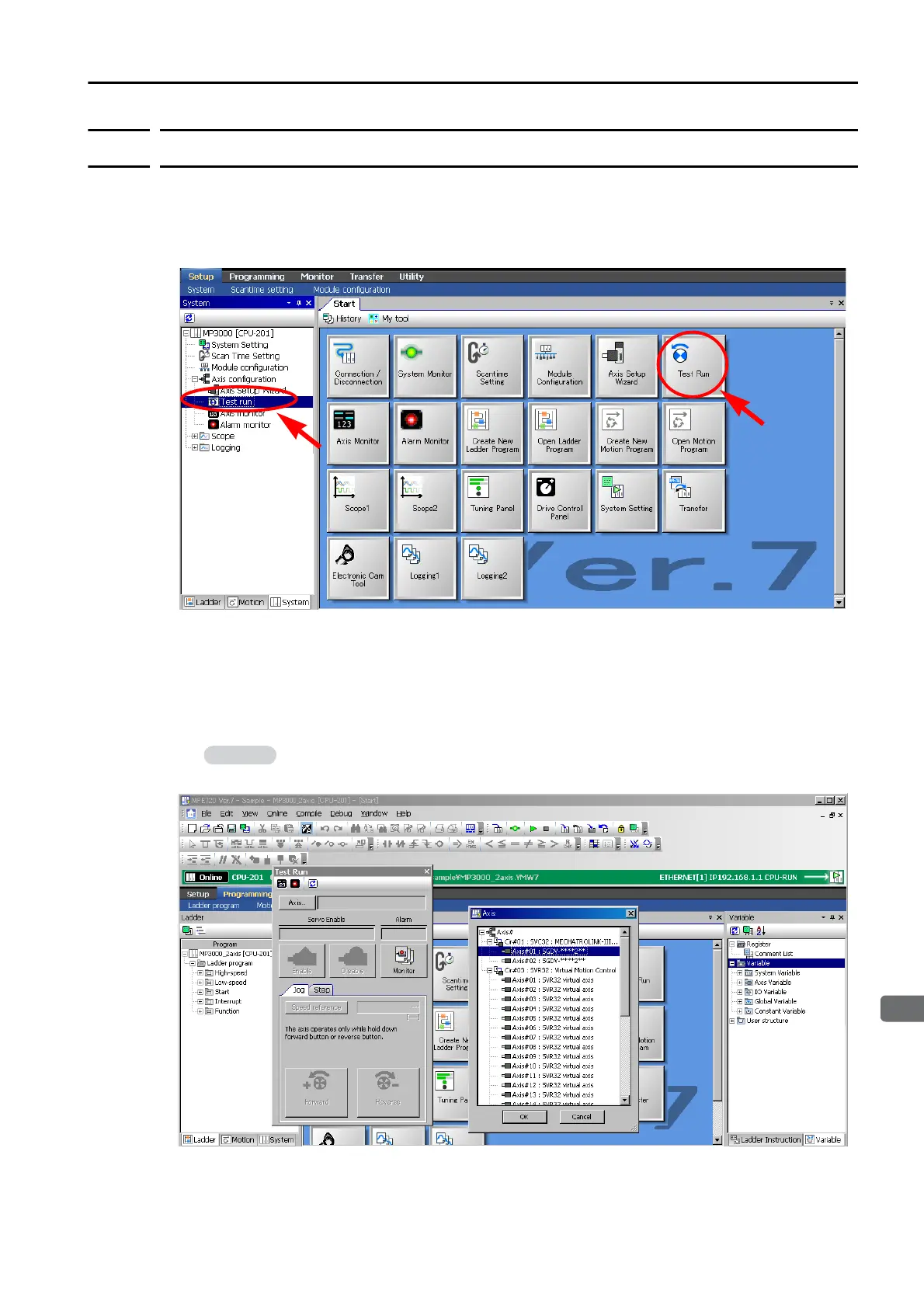3.7 Test Run
3.7.2 Starting the Test Run and Selecting the Axis
3-53
3
Machine Controller Setup
3.7.2
Starting the Test Run and Selecting the Axis
Open the Test Run Dialog Box and specify the SERVOPACK axis to test. Use the following pro-
cedure to set the axis.
1.
Double-click Test run under Axis configuration in the System Pane. Alternatively, click
the Test Run Button on the Start Tab Pa ge .
The Test Run Warning Dialog Box will be displayed.
2.
Check the contents of the Warnings Dialog Box, and then click the Agree Button.
Next, the Test Run Dialog Box and the Axis Selection Dialog Box will be displayed.
3.
Select the axis you want to test from the axis configuration tree in the Axis Selection
Dialog Box, then click the OK Button.
The information assigned in the Module configuration definition will be displayed in the
Axis Selection Dialog Box.
Information
