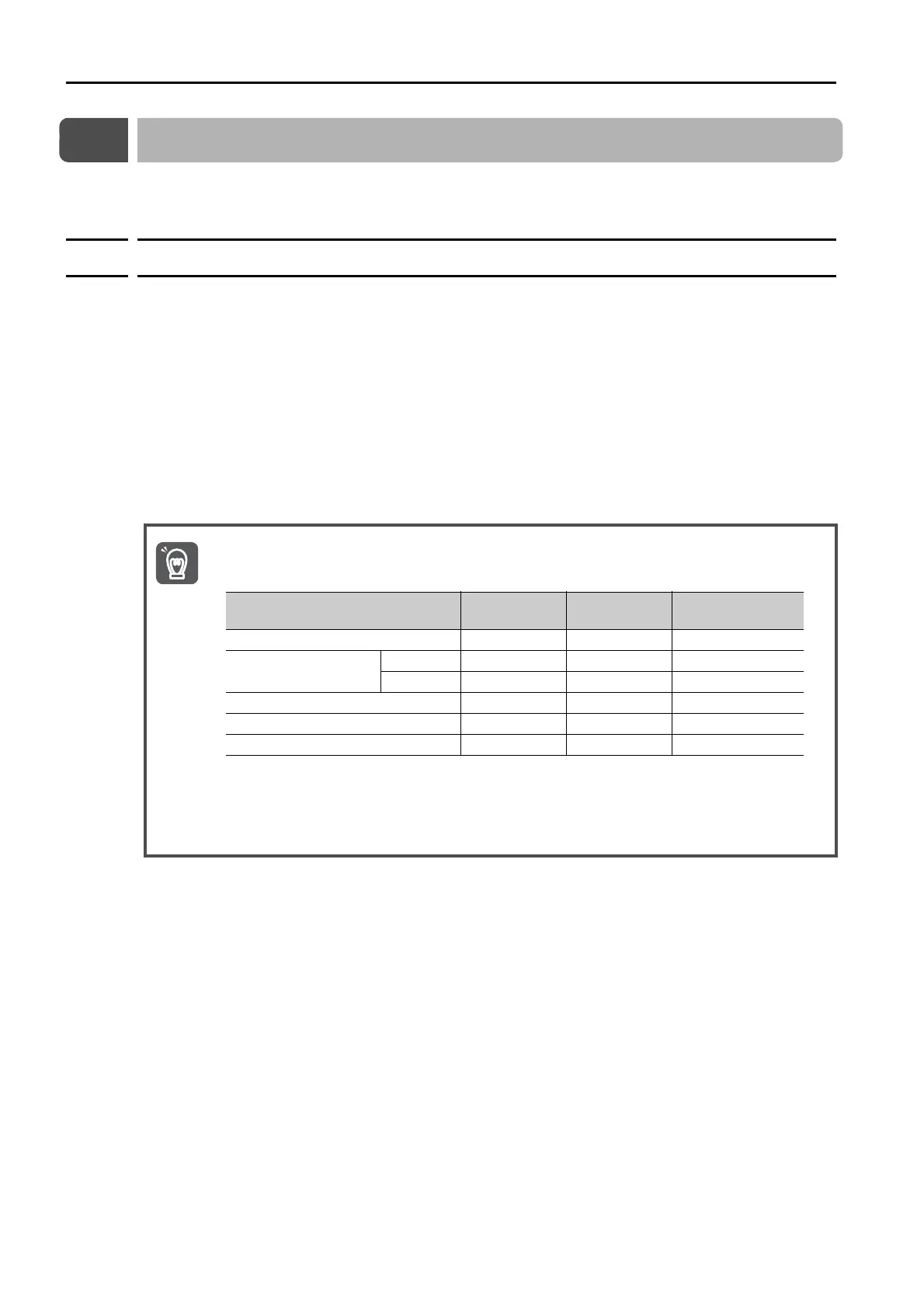3.7 Test Run
3.7.1 Test Run
3-52
3.7
Test R un
This section describes the features of the test run.
3.7.1
Tes t R u n
The test run checks whether the references issued by the Machine Controller correctly drive the
SERVOPACK axis.
You can perform the following operations for a test run from the Test Run Dialog Box.
• Axis Servo ON and OFF: You can turn the servo ON and OFF for the specified SERVOPACK
axis.
• Jog: You can rotate the specified SERVOPACK axis in one direction at a fixed speed.
• Step: You can rotate the specified SERVOPACK axis from the current position to the speci-
fied position.
There are two ways to monitor the test run.
• Axis Monitor: Monitors the operating status of each axis.
• Alarm Monitor: You can monitor the alarm information of all axes on one dialog box.
• The test run can be used only if the Motion Module (SVC-01, SVB-01, SVB-01 Inverter, SVA-
01, SVR, or PO-01) of the tested axis meets the conditions listed in the following table. If the
conditions are not met, you will not be able to perform the test run.
Note: For an Inverter, use the Operation Enabled bit instead of the Motion Operation Ready bit, and
use the Inverter Ready bit instead of the Servo Ready bit.
• Correct operation of the test run requires that no ladder program, motion program, or
sequence program is being executed at the same time.
Axis
Motion Opera-
tion Ready
Servo Ready
Motion Command
Response Code
SVC, SVC32, or SVC-01 ON ON No Operation
SVB-01
ServoONONNo Operation
Inverter – ON No Operation
SVA-01 ON ON No Operation
SVR ON – No Operation
PO-01 ON – No Operation
