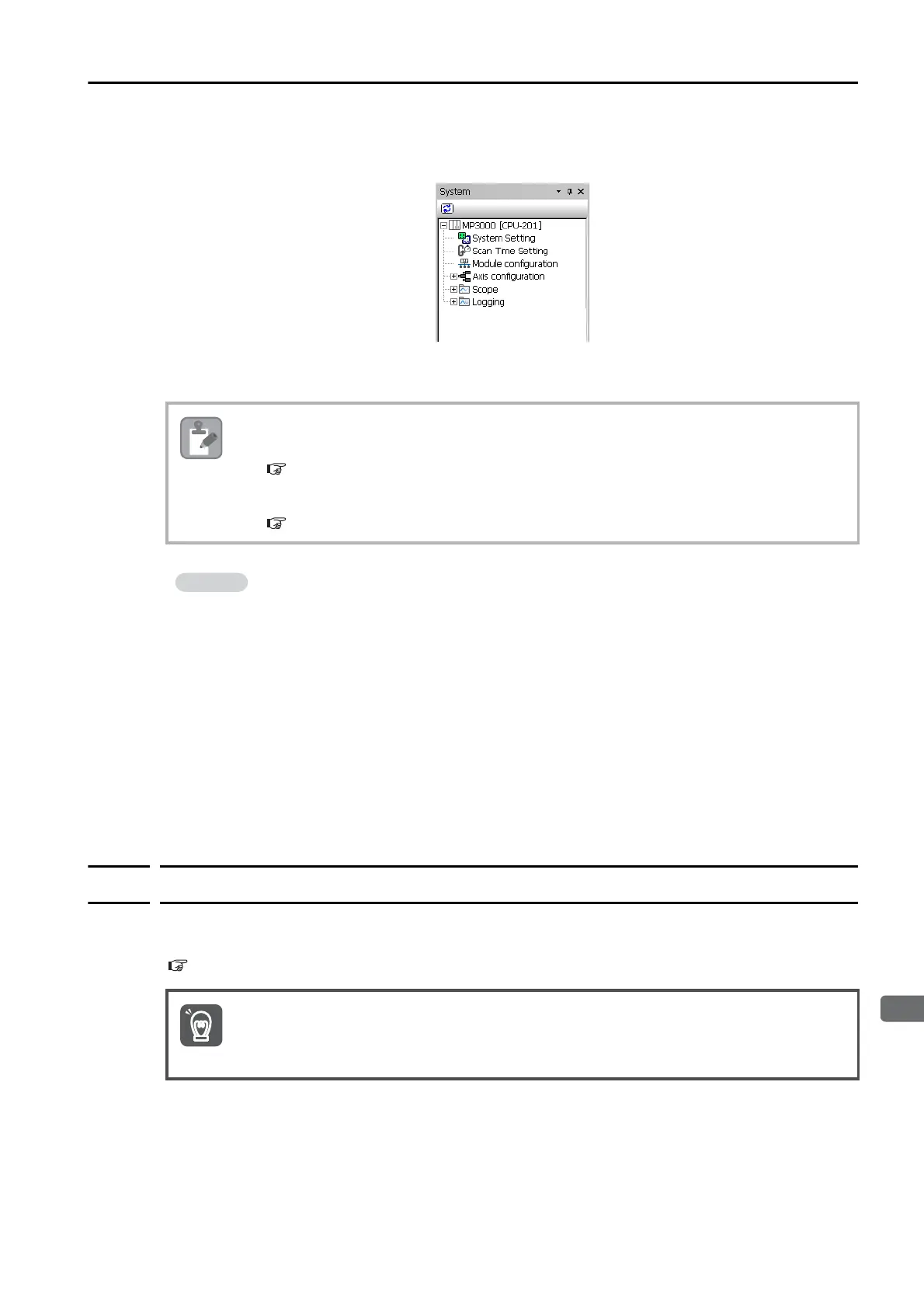3.3 Creating a Project File
3.3.3 Setting a Project Password
3-9
3
Machine Controller Setup
3.
Click the Create Button.
After the Create/Open Project File message is displayed, the project file is created in the specified
folder and the created project file is displayed in the System Pane.
After you create a project file, you can perform program file operation in the Ladder and Motion
Panes.
3.3.3
Setting a Project Password
You can set a password for the project file that is currently open.
Refer to the following chapter for details.
Chapter 6 Security
Make the following settings after you create a project file.
• Communications settings
• Module configuration settings
3.6 Device-specific Settings on page 3-19
• System settings
• Scan settings
Setting the Scan Times (page 3-48)
• Opening an Existing Project File
You can open an existing project files by dragging its icon to the window of MPE720 ver-
sion 7. Alternatively, select File − Open Project from the menu bar to display the Open
Project Dialog Box, and then select and open the project file from there.
Note: If another project file is already open in the same window, and there were changes
made to it, then performing the operation above will display a dialog box asking
whether to save the changes to the project file.
• Saving a Project File
A project file can be saved so that it overwrites the previous version. Select File − Save
Project from the menu bar. A message will be displayed asking you to wait while the
project file is being saved. The edited project file is saved by overwriting the previous ver-
sion of it. To save the project file with a different name, select File − Save as a New
Project from the menu bar.
• Closing a Project File
To close a project file, select File − Close Project from the menu bar. Alternatively,
select Close from the Project Menu on the Start Tab Page.
If you forget the password that you set, there is no way to recover it, and it will be impossible to
open the password-protected project file. Therefore, if you set a password, make sure you do not
forget it.
