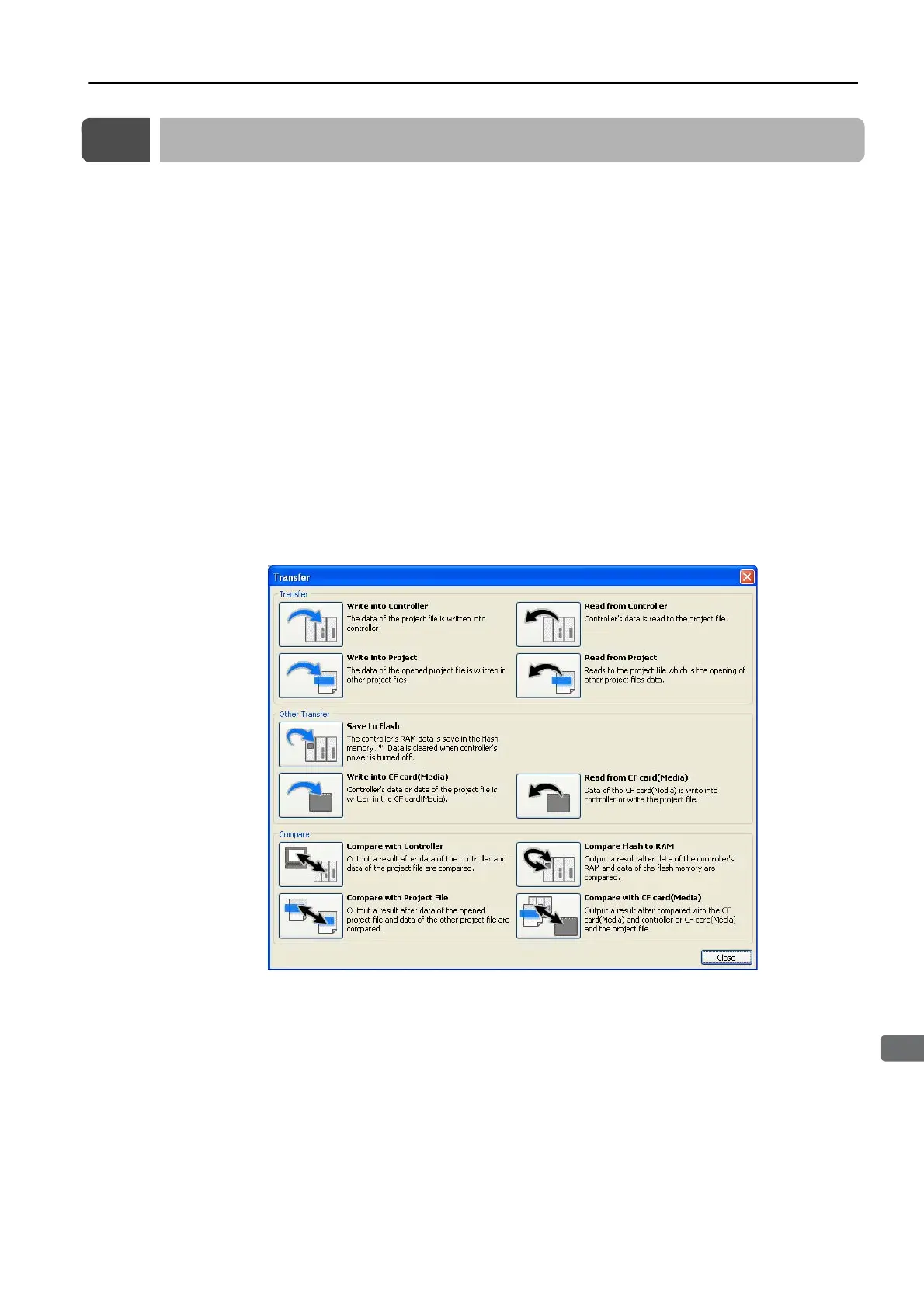4.5 Transferring Data with the MPE720
4-65
4.5
Transferring Data with the MPE720
You can transfer data to read, write, and compare data between the external memory (MPE720
or USB) and the Machine Controller, and save the RAM data in the Machine Controller to flash
memory.
You can transfer the following data.
• System Configuration
• System definitions
• Scan time definitions
• Module configuration definitions
• Trace data
• Programs
• Ladder programs (high-speed, low-speed, startup, and interrupt programs, and functions)
• Motion programs (main program, subprograms, and group definitions)
• Table data
• Variables (axis, I/O, global, constant, and user-defined structure variables)
• Comments (I/O, global, and constant comments)
• Registers
M (data), D (internal), C (constant), S
*
(system), I
*
(input), O
*
(output), and G (G) registers
* The contents of these registers cannot be changed.
The type of data transfer is selected in the Transfer Dialog Box. Display this dialog box by
selecting Online - Transfer from the menu bar.
Note: 1. In the above dialog box, all icons are shown as enabled for the purpose of this description.
2. To transfer data from the main menu, select Online - Write into Controller, Read from Controller or Save to
Flash.
3. You can also transfer data by selecting the Transfer Icon in the Launcher, then select Write into Controller,
Read from Controller, or Save to Flash.
