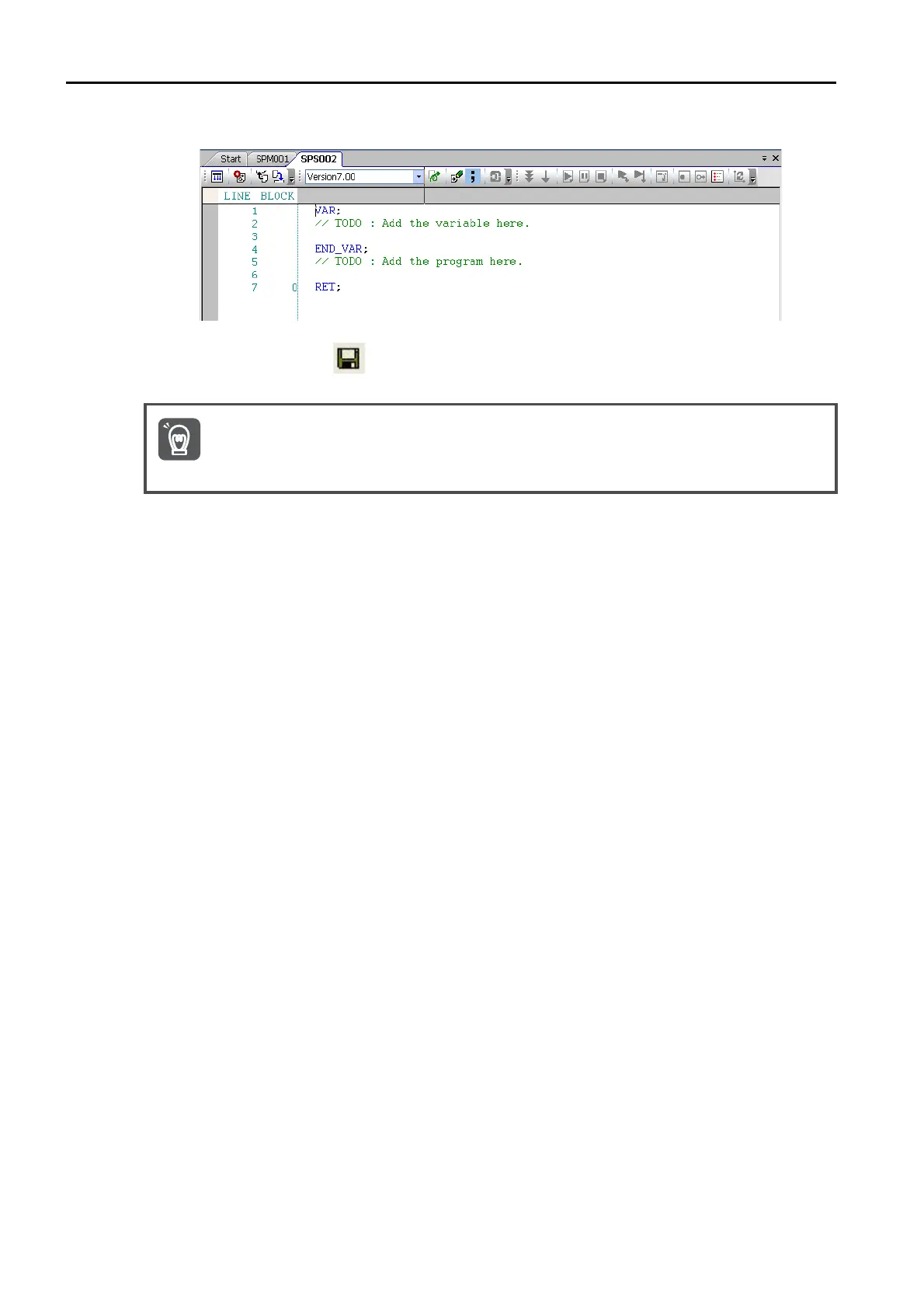4.4 Creating a Sequence Program
4.4.2 Creating a Sequence Subprogram
4-64
4.
Enter the sequence program.
5.
Click the Save Icon ( ) in the Motion Editor to compile the program. When the com-
pilation is finished, the sequence program will be saved automatically.
If an error was displayed in the Error List Dialog Box during compilation, the sequence program
will not be saved.
Important
