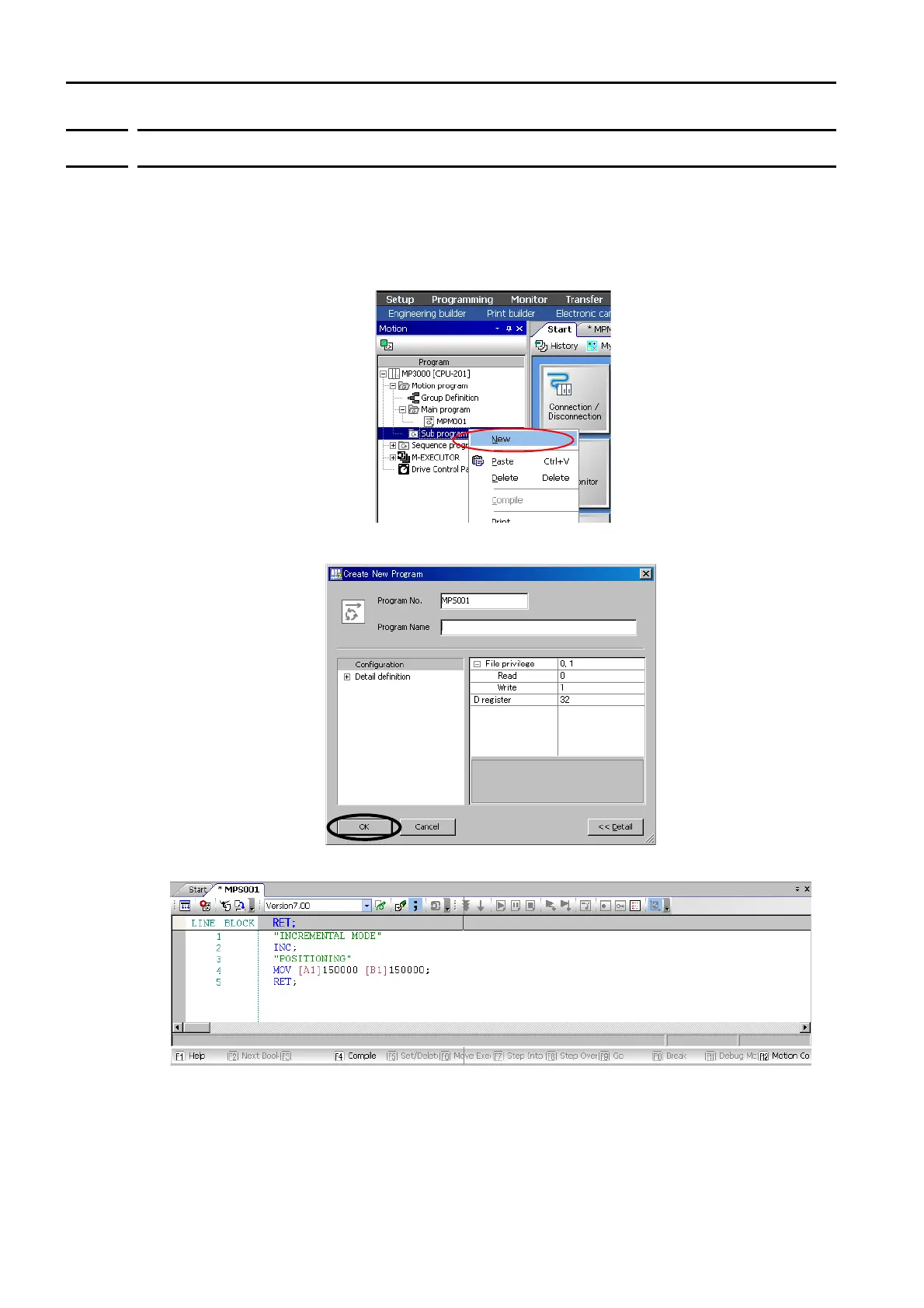4.3 Creating Motion Programs
4.3.3 Creating a Motion Subprogram
4-60
4.3.3
Creating a Motion Subprogram
Use the following procedure to create a motion subprogram.
1.
Start the Motion Editor.
2.
Expand the tree structure in the Motion Pane. Right-click Sub program, and select
New.
3.
Click the OK Button.
4.
Enter the motion program.
