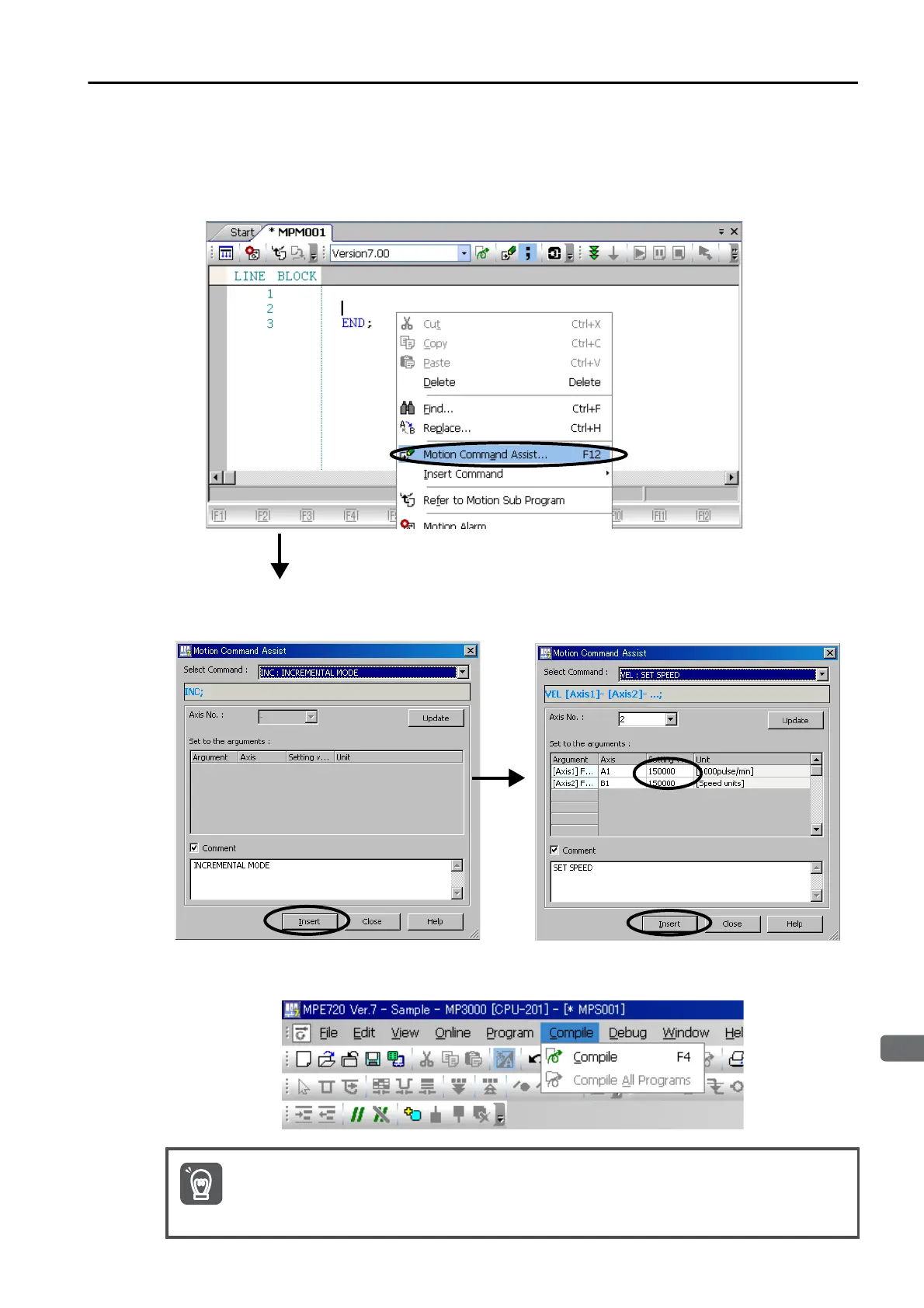4.3 Creating Motion Programs
4.3.2 Creating a Motion Main Program
4-59
4.
Edit the motion program.
Use the instruction input assistance feature to insert an INC instruction and a MOV instruction into the
motion program.
The motion instruction assistance feature is used by right-clicking on the Motion Editor Tab Page.
• Calling the Instruction Input Assistance Feature (Select Motion Command Assist.)
5.
Select Compile - Compile from the menu bar to compile the program.
When the compilation is finished, the motion program will be saved automatically.
• Inserting an INC Instruction • Inserting a MOV Instruction
If an error occurs during compilation, the motion program will not be saved.
