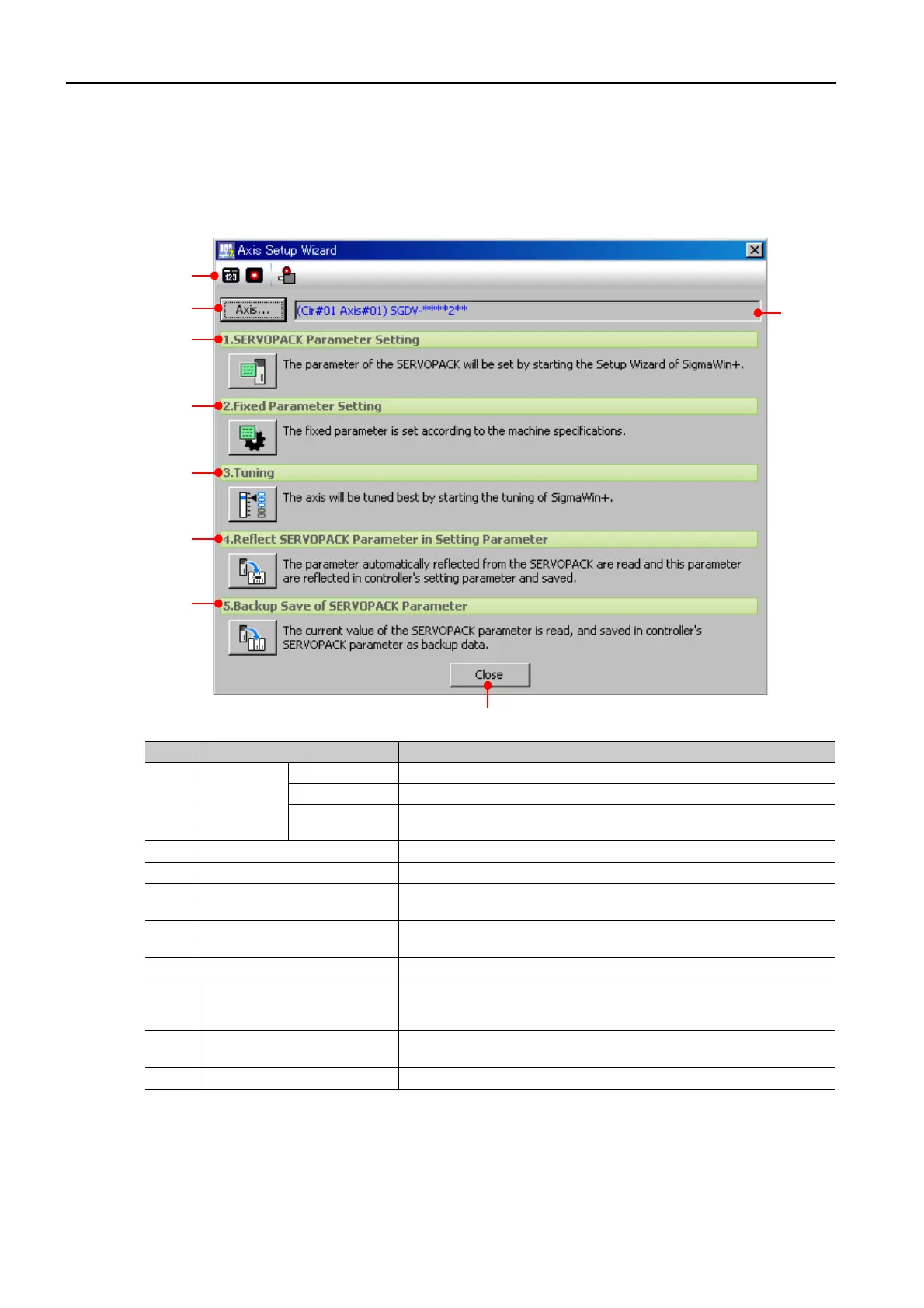3.6 Device-specific Settings
3.6.4 Setting Machine-specific Motion Parameters
3-38
Axis Setup Wizard Details
Axis Setup Wizard
This wizard sets up individual axes for SERVOPACKs that are connected to a MECHATROLINK
network.
No. Item Description
Too l Bar
Axis Monitor Displays the Axis Monitor Dialog Box.
Alarm Monitor Displays the Alarm Monitor Dialog Box.
Alarms/Warn-
ings
Displays the Alarms/Warnings Dialog Box.
Axis Selection Displays the Axis Selection Dialog Box to select the axis to set up.
Axis Display Displays the selected axis.
SERVOPACK Parameter Set-
ting
Starts the SigmaWin+ Setup Wizard to set the SERVOPACK param-
eters.
Fixed Parameter Setting
Displays the Fixed Parameter Dialog Box to set the fixed parameters
according to the machine specifications.
Tuning Starts SigmaWin+ tuning to perform optimal tuning for the axis.
Reflect SERVOPACK Parame-
ter in Setting Parameter
Loads the parameters that are automatically applied from the SER-
VOPACK, applies them to the setting parameters in the Machine
Controller, and then saves them.
Backup Save of SERVO-
PACK Parameter
Loads the current values of the SERVOPACK parameters and back
them up in the SERVOPACK parameters in the Machine Controller.
Close Closes the Alarm Setup Wizard Dialog Box.
