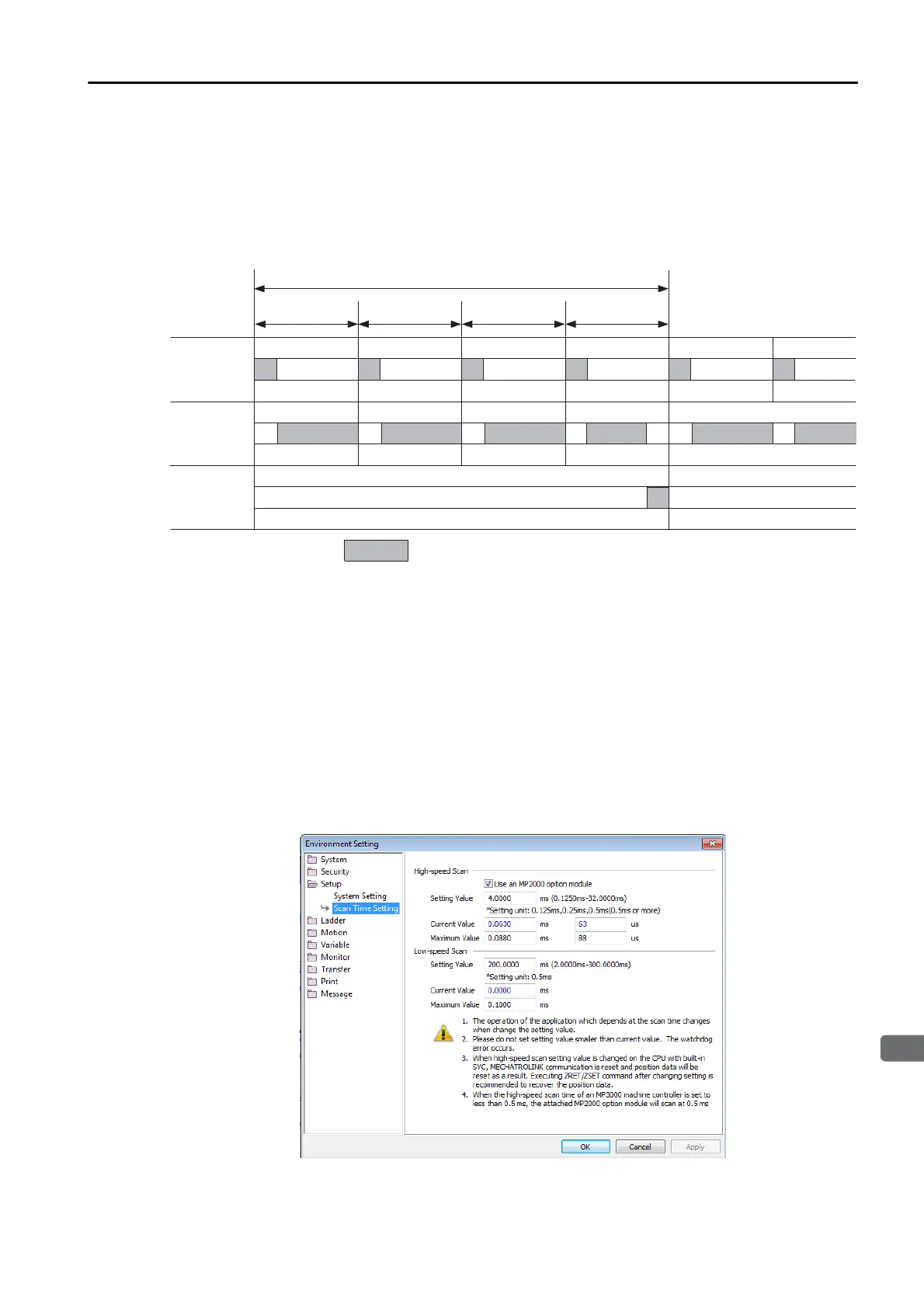4.1 User Program Types and Execution Timing
4.1.1 Ladder Programs
4-7
Scheduling the Execution of High-speed and Low-speed Scan Process
Drawings
High-speed scan process drawings (DWG.H) and low-speed scan process drawings (DWG.L)
cannot be executed at the same time. DWG.L drawings are executed during the idle time of
DWG.H drawings.
The period during which DWG.H drawings are executed is called the high-speed scan time.
The period during which DWG.L drawings are executed is called the low-speed scan time.
* Background processing is used to execute internal system processing, such as communications processing.
Setting the High-speed and Low-speed Scan Times
Use MPE720 version 7 and perform the procedure given below to set the high-speed and low-
speed scan times.
1.
Stop the CPU Unit/CPU Module.
2.
Select File
−
Environment Setting from the menu bar. Alternatively, click the System
Setting Icon on the Start Tab Page.
The Environment Setting Dialog Box will be displayed.
3.
Select Setup
−
Scan Time Setting.
The following dialog box will be displayed.
Low-speed scan time
High-speed
scan time
High-speed
scan time
High-speed
scan time
High-speed
scan time
DWG.H
(high-speed
scan process
drawing)
DWG.L
(low-speed
scan process
drawing)
Background
processing*
: Actual processing time during the scan
