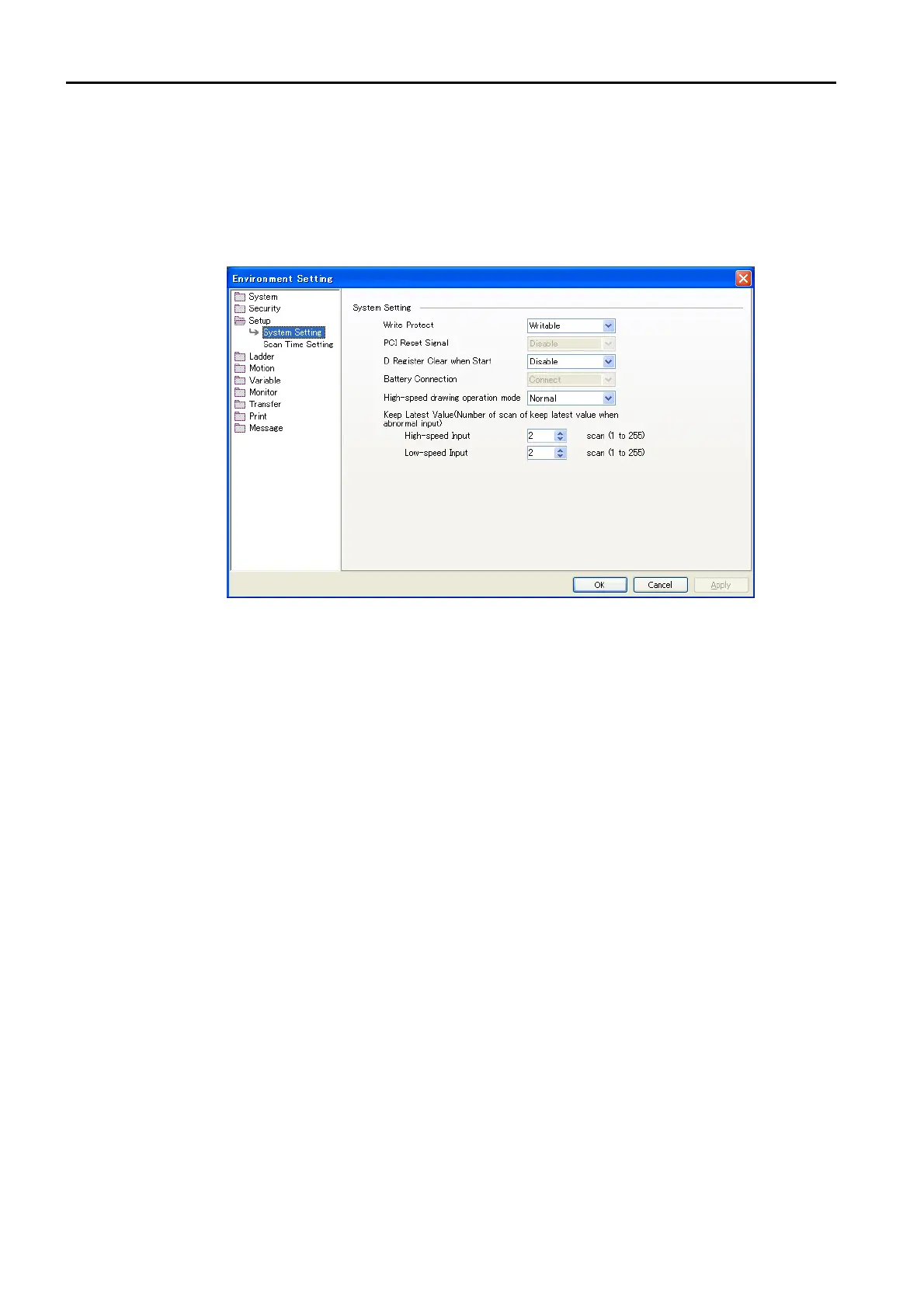4.1 User Program Types and Execution Timing
4.1.1 Ladder Programs
4-10
Perform the following procedure with MPE720 version 7 to set the high-speed drawing opera-
tion mode.
1.
Select File
−
Environment Settings from the menu bar. Alternatively, click the System
Setting Icon on the My Tool View of the Start Tab Page. The Environment Setting Dialog
Box is displayed.
2.
Select Setup
−
System Setting. The following dialog box will be displayed.
3.
Select High-speed or Normal for the High-speed Drawing Operation Mode.
