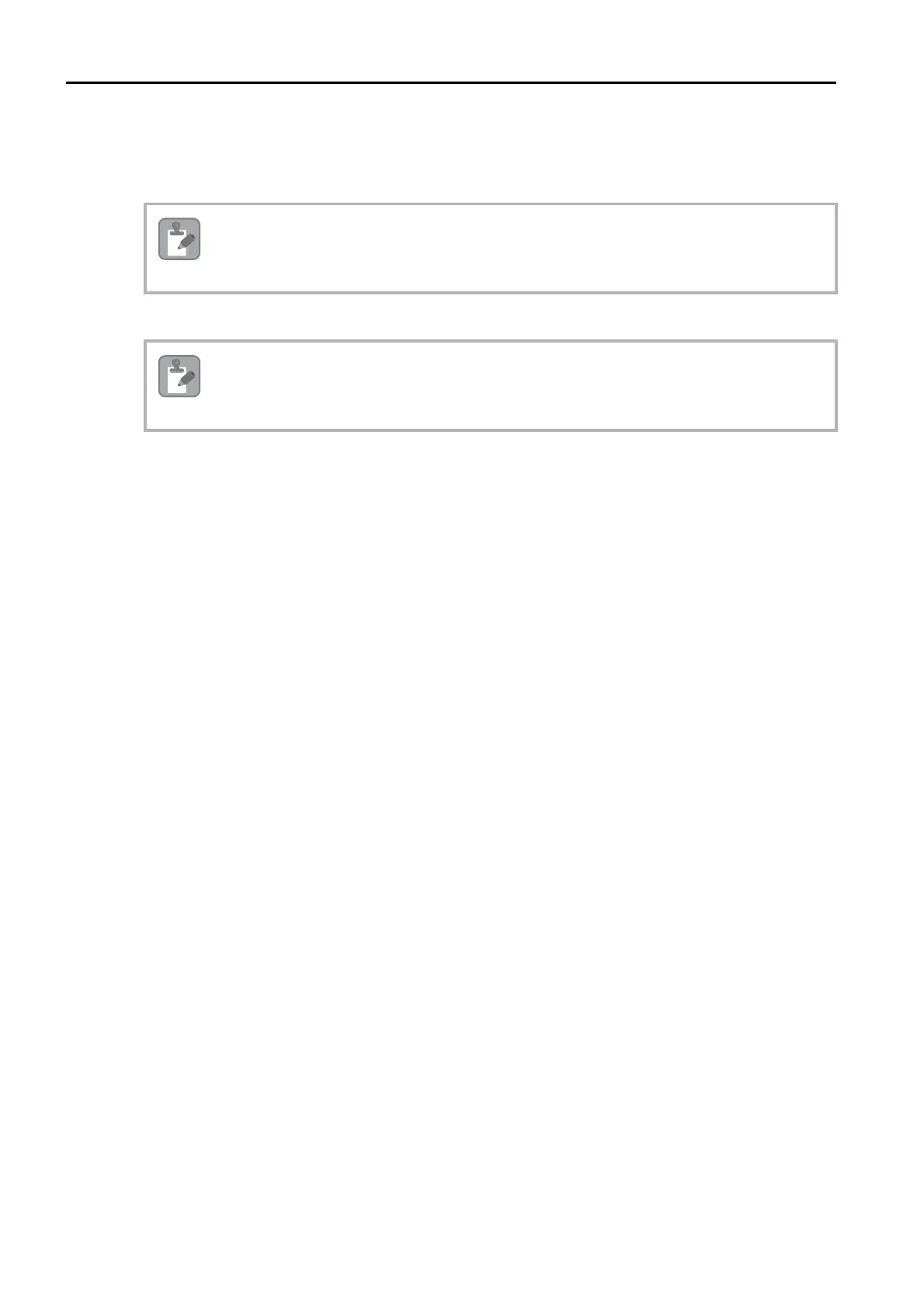5.1 Debugging Ladder Programs
5.1.3 Watch Panes
5-8
Editing the Value Column
Double-click the Value Column or press F2 to show the text cursor. You can enter the value
directly or paste a value.
After entering the data, press the Enter Key to confirm the change.
You cannot edit the comments of the system registers.
If the Machine Controller is online, any changes in the data immediately affect the operation of the
Machine Controller.
Note
