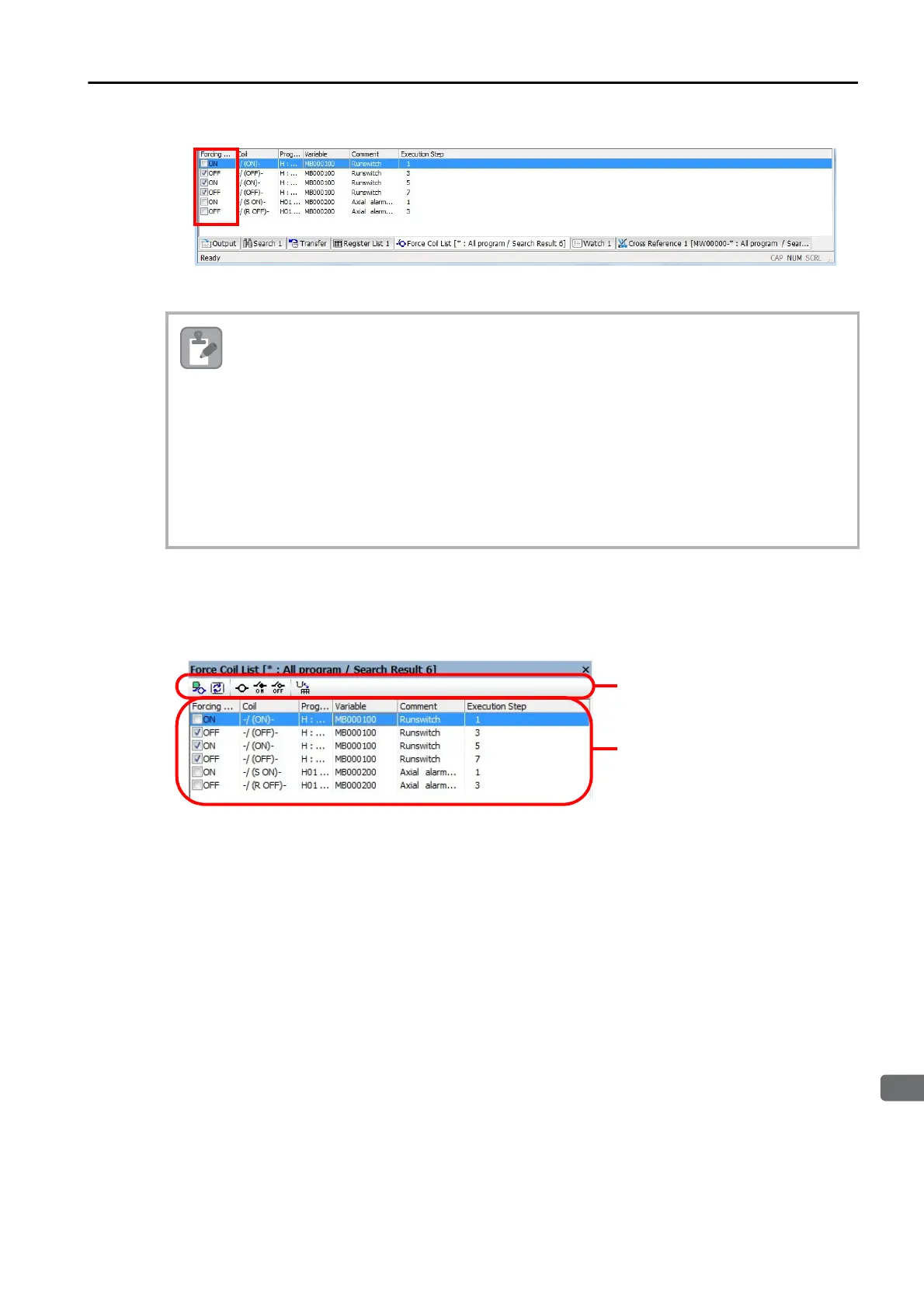5.1 Debugging Ladder Programs
5.1.8 Forcing Coils ON and OFF
5-19
3.
Select the check boxes for the coils to force ON or OFF.
Names and Descriptions of the Force Coil List Pane Items
The Force Coil List Pane consists of a list where the forced coils are displayed, and a toolbar
that is used to search and repeat searches for forced coils, and to change the forced status of
coils.
1. If you right-click in the Force Coil List Pane, you can use the pop-up menu to select Check All
or Uncheck All to select or clear the selections of the all of the Forcing Check Boxes.
2. If you select or double-click a search result row in the Force Coil List Pane, you can jump to
the corresponding coil in the ladder program. Alternatively, you can right-click in the list in the
Force Coil List Pane, and select Jump from the pop-up menu. If the program is not open, it
will be opened automatically and the display will jump to the corresponding coil in the pro-
gram.
3. If you right-click in the Force Coil List Pane and select Cross Reference from the pop-up
menu, or select Debug − Cross Reference from the menu bar, the register that is set for the
coil will be checked for cross references and the results will be displayed in the Cross Refer-
ence Pane.
4. If you edit the ladder program while the search results are displayed, the coils in the edited
program will be displayed in gray.
