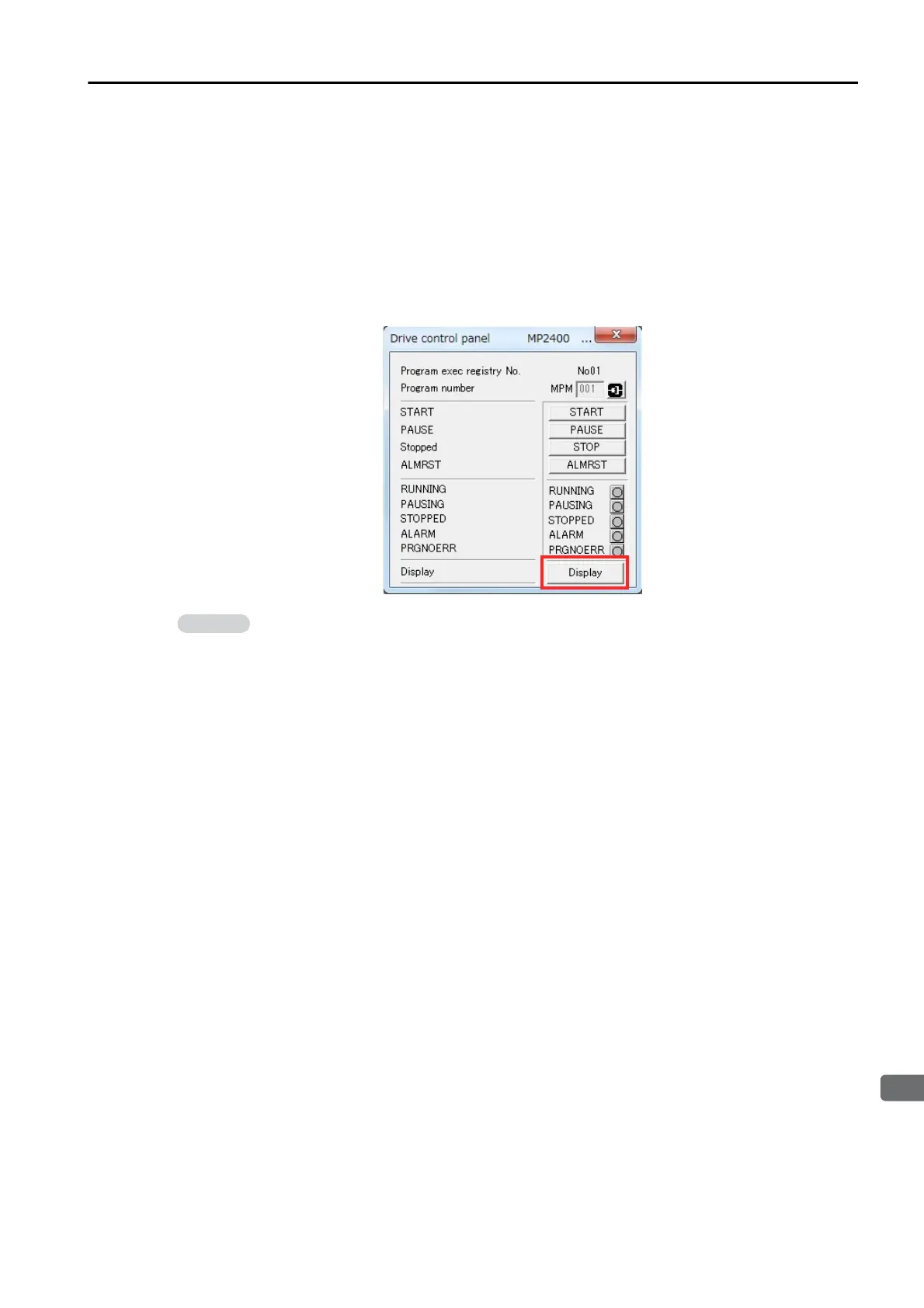5.2 Debugging a Motion or a Sequence Program
5.2.9 Alarm Monitor
5-29
Checking Alarm Codes
When a motion program alarm occurs (i.e., when status bit 8 (Active Program Alarm) turns ON),
the cause of the alarm is reported in the alarm code.
The motion program alarm codes can be checked using the Error Information Dialog Box or the
S registers.
Error Information Dialog Box
Click the Display Button next to Display in the Drive Control Panel to display the Error Infor-
mation Dialog Box.
The Error Information Dialog Box will be displayed.
To open the Error Information Dialog Box from the Motion Editor, right-click and select
Motion Alarm ··· from the pop-up menu.
