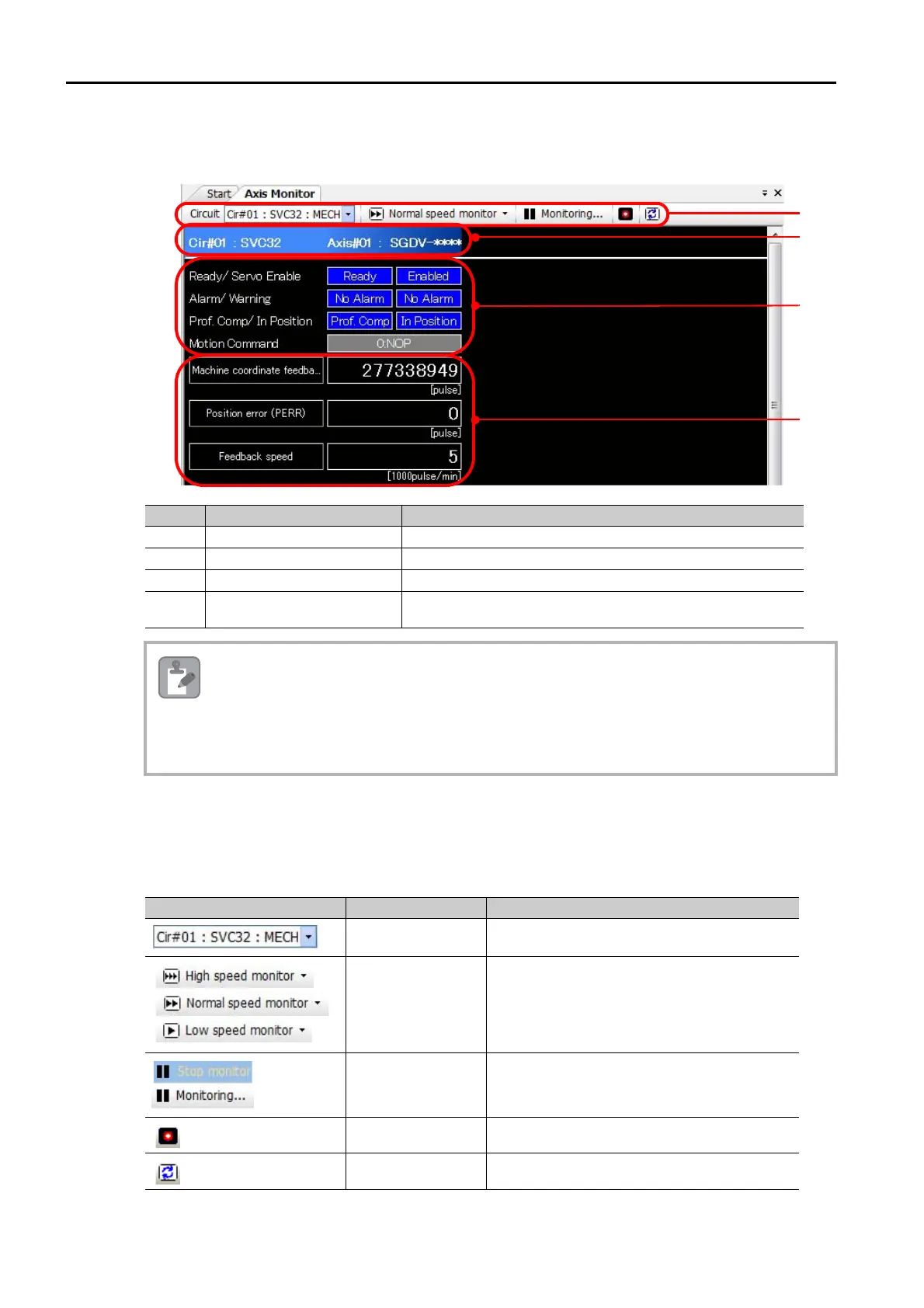5.3 Monitoring Machine Operation
5.3.1 Axis Monitor
5-36
Names and Functions of the Axis Monitor Tab Page Items
The following figure shows the items that are displayed on the Axis Monitor Tab Page.
The following section gives detailed information on each item.
Too l Ba r
The toolbar contains icons for selecting the circuit, changing the monitoring speed, and con-
trolling the display.
No. Item Function
Tool Bar Use the toolbar to update the display or stop the monitor.
Circuit and axis display Displays the circuit number and the axis name.
Axis operating status display Displays the operating status of the axis.
Monitor parameter display
Displays the names and current values of the monitor parame-
ters.
The following axes can be displayed for the given Modules.
SVC or SVC32: The axes connected to the MECHATROLINK
SVC-01: The axes connected to the MECHATROLINK
SVB Module: The axes connected to the MECHATROLINK
SVA-01: 2 axes
SVR: 16 axes
PO-01: 4 axes
Icon Name Function
Circuit selection Selects the circuit to monitor.
Monitor type
Selects the monitoring frequency from the fol-
lowing three options:
• High-speed monitor
• Normal-speed monitor
• Low-speed monitor
Stop monitor
Start monitor
Stop monitor: Stops the monitor.
Monitoring: The monitor is operating.
Alarm Monitor Display the Alarm Monitor.
Refresh
Updates the information on the Axis Monitor Tab
Page.
Note
