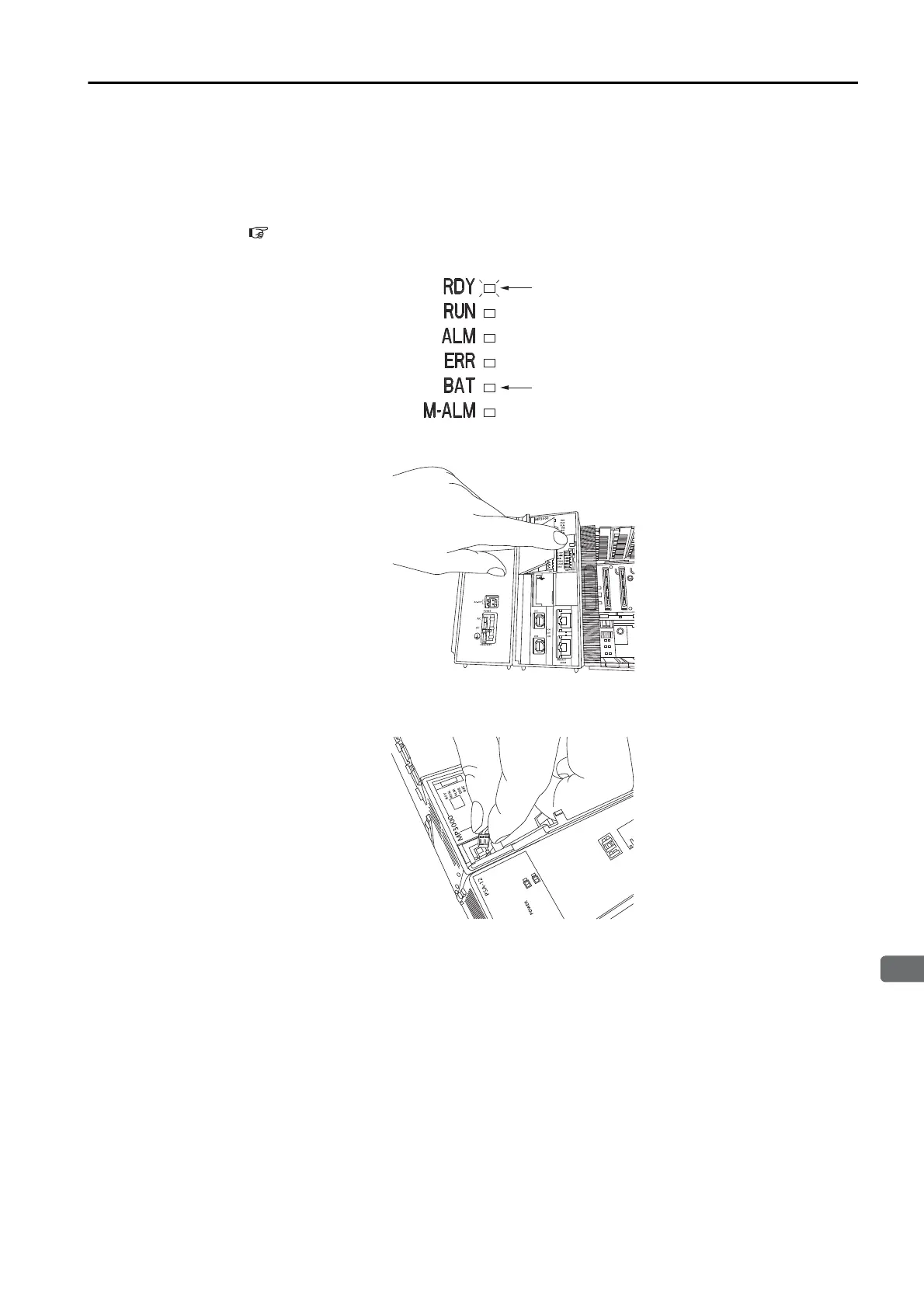2.1 MP3200 Installation
2.1.6 Battery Installation and Replacement
2-21
2
Installation and Connections
When Using the CPU-202
1.
Back up the programs and data stored in the MP3200.
Note: The backup can be used to recover the data if the data accidentally gets deleted during Battery
replacement.
Refer to the following section for details on backing up the data.
4.5 Transferring Data with the MPE720 on page 4-65
2.
Confirm that the RDY indicator on the CPU Unit is lit.
3.
Open the cover on the front of the CPU Unit.
4.
Remove the connector on the end of the Battery lead from the connector on the CPU
Unit and remove the Battery.
5.
Securely connect the lead connector of the replacement Battery to the connector on the
CPU Unit and attach the replacement Battery.
Lit.
Not lit.
